
Quickly to the right hardware equipment …
Layout, design and features
ASRock B850 Steel Legend WiFi chipset
ASRock B850 Steel Legend WiFi voltage regulators and heatsinks
ASRock B850 Steel Legend WiFi expansion cards
ASRock B850 Steel Legend WiFi memory modules
ASRock B850 Steel Legend WiFi M.2 Slots
ASRock B850 Steel Legend WiFi Drive connectors
ASRock B850 Steel Legend WiFi USB
ASRock B850 Steel Legend WiFi Network / Wireless
ASRock B850 Steel Legend WiFi Sound
ASRock B850 Steel Legend WiFi Thermal sensor
ASRock B850 Steel Legend WiFi RGB lighting
ASRock B850 Steel Legend WiFi POST Status Checker
ASRock B850 Steel Legend WiFi ATX Equipment and other features
ASRock B850 Steel Legend WiFi PC System
Now it’s time to take a closer look at the ASRock B850 Steel Legend WiFi.
Layout, design and features …
The ASRock XB850 Steel Legend WiFi is based on a high-quality high-density fiberglass 8-layer PCB and supports all processors released by AMD for the AM5 socket, from the simple Ryzen 7000 series to the latest Ryzen 9000 processors with 3D V-Cache. The design is kept in different, light gray tones and has turned away from the former military-inspired camouflage pattern. It is well suited to light-colored PC builds, even if not all individual components are consistently bright. There is no need to worry about the power supply, as 14 power stages with 80A and 20K capacitors with 1000uF are available for the CPU alone. PCIe 5.0 is available for the graphics card as well as for an M.2 slot and there are also a further 3 PCIe 4.0 M.2 slots, some of which are equipped with heat sinks and quick-release fasteners. USB4, which is still hardly available for end devices, has been omitted, but with Wi-Fi 7 and 2.5 Gbit/s Ethernet, fast connections are possible via WLAN and LAN.

Chipset …
There is nothing new with the chipset, as the Promontory 21 chipset known since the introduction of the AM5 is used in a simple version, which is connected to the CPU with 4 PCIe 4.0 lanes as usual. The following block diagram shows the distribution of the PCIe lanes to the various slots and sockets. We think that ASRock has found a perfect distribution for gamers here. The PCIe slot for the graphics card and the Gen5 M.2 slot naturally run via the CPU, but one of the Gen4 M.2 slots also runs via the CPU. This means that the third M.2 slot and the 2nd PCIe slot, which shares the lanes with the 4th M.2 slot, run via the chipset. Three M.2 slots can therefore be used in any case and if the 4th PCIe slot is not required, nothing stands in the way of using 4 M.2 SSDs.
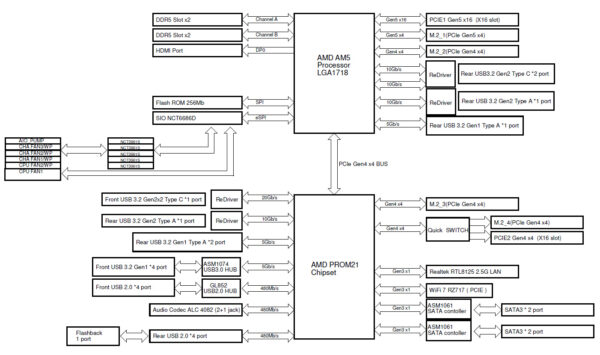
Below is an overview of how AMD has planned the connection of the interfaces. A different design by the board manufacturer is possible.
| AMD AM5 chipset comparison | ||||||
| Chipset | PCIe total | PCIe Gen5 | USB 3.2 Gen1 | USB 3.2 Gen2 | USB 3.2 Gen2x2 | SATA |
| X870E | 44 | 24 | 2 | 12 | 2 | 8 |
| X670E | 44 | 24 | 2 | 12 | 2 | 8 |
| X670 | 44 | 8 | 2 | 12 | 2 | 8 |
| X870 | 36 | 24 | 1 | 6 | 1 | 4 |
| B650E | 36 | 24 | 1 | 6 | 1 | 4 |
| B850 | 36 | 4 | 1 | 6 | 1 | 4 |
| B840 | 34 | 0 | 2 | 2 | 0 | 4 |
| B650 | 36 | 0 | 1 | 6 | 1 | 4 |
| A620 | 32 | 0 | 2 | 2 | 0 | 4 |
With its PCIe 5.0 x16 slot, the ASRock B850 Steel Legend WiFi clearly exceeds AMD’s specifications and is therefore fully compatible with the new NVidia RTX 5090, which is the first graphics card to feature a PCIe 5.0 interface.
With the many optional specifications from AMD, it is difficult to find the perfect motherboard for your PC system based solely on the chipset name. We therefore always recommend comparing the specifications of the motherboards in the selection carefully in order to choose the optimum one for your application. Some motherboards may appear to offer many interfaces, but only on closer inspection do you realize that some of the required interfaces share the PCIe lanes and therefore cannot be used simultaneously.
Voltage regulators and heatsinks …
With a configuration of 14+2+1 80A Dr. MOS Power Stages, the B850 Steel Legend WiFi is ideally positioned for all AM5 processors including overclocking and offers more than enough reserves for all conceivable challenges. The power stages are supported by 20K Black Caps with 1000uF, which guarantee a long service life and a stable power supply. You can’t and needn’t ask for more in terms of power supply, because more would not be any better. The solid and heavily finned aluminum heat sinks keep the power amplifiers away from critical temperatures even under high loads and with little airflow. The B850 Steel Legend WiFi also has heat sinks on the chipset and on 3 of 4 M.2 slots, with the cooler for the Gen5 M.2 slot being particularly large and equipped with a quick-release fastener. Fans of silent PCs will like the fact that no fan has been installed on the board, as the small fans on VRM or chipset coolers tend to make annoying noises.

Expansion cards …
The graphics card slot is connected directly to the CPU with PCIe 5.0 x16, which is by no means a matter of course for B850 boards, as the AMD specification only requires PCIe 4.0. This means that the ASRock B850 Steel Legend is fully compatible with the new NVidia RTX 5090, which is currently the most powerful graphics card on the market. For easier removal of graphics cards, ASRock has equipped the upper PCIe slot with the Lite Release lever and for extra stability and better shielding against interference signals, the slot has also been reinforced with a stainless steel plate. The lower x16 slot is connected with 4 lanes via the chipset and shares the lanes with the 4th M.2 slot, which is why you have to decide whether to use the 4th M.2 slot or the 2nd PCIe slot, because both are not possible.
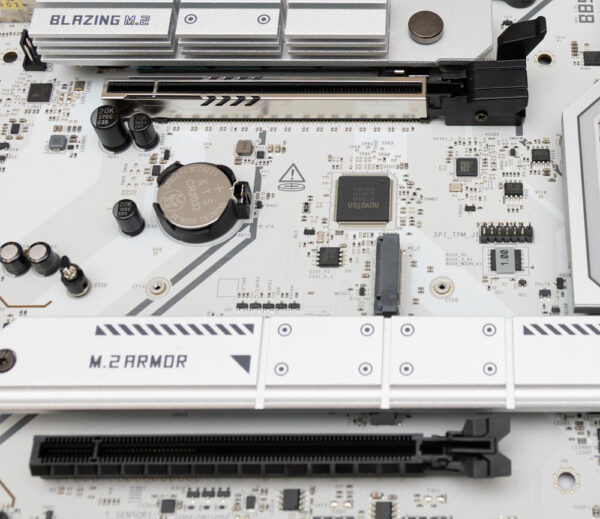
Memory modules …
The B850 Steel Legend WiFi currently supports up to 256GB DDR5 RAM with its 4 DIMM slots. Thanks to the high-quality 8-layer PCB, ASRock has already been able to verify several RAM kits for Ryzen 9000 processors with 8000 MT/s using EXPO and XMP. AMD’s EXPO is a protocol whose data is stored on RAM modules, which provides the motherboard with all the necessary information on how the RAM module must be addressed in order to function at the specified overclocking speed. In the past, such high memory speeds could only be achieved through lengthy trial and error of the settings and hours of verification with stress tests. As DDR5 is not backwards compatible, DDR4 or even older modules cannot be used in DDR5 slots.
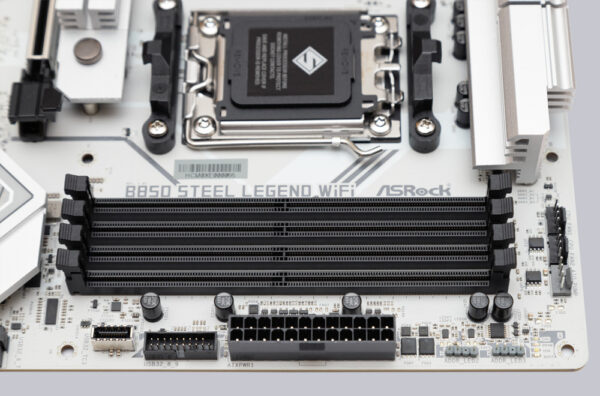
M.2 Slots …
Up to four M.2 SSDs according to PCIe standard can be used simultaneously on the B850 Steel Legend, whereby the 2nd PCIex16 slot is automatically deactivated when the 4th slot is used. The slot between the CPU and the upper PCIe slot is connected with 4 lanes of the 5th generation and thus achieves a speed of up to 128Gbit/s. This means that the fastest M.2 SSDs currently available on the market, such as the Crucial T705, which we recently tested, can be fully utilized. As the fastest SSDs also tend to get quite warm, this M.2 slot has been given an extra-large heat sink on the top, which can be easily installed and removed thanks to the quick-release fastener. However, this time there is not only a heat sink for the top of the SSD, but a cooler and thermal pad have also been installed for the underside. However, this limits the compatibility of this slot to SSDs of size 2280, which is not really a limitation, as most M.2 SSDs are available in 2280 format.

The second M.2 slot is connected directly to the CPU with 4 PCIe 4.0 lanes. The 3rd and 4th slots run via the chipset, which is connected to the CPU with 4 PCIe 4.0 lanes, whereby the use of the 4th slot automatically deactivates the 2nd PCIe x16 slot. Quick-release fasteners can be found on all M.2 slots. Slots #2 and #3 are compatible with SSDs in sizes 2260 to 2280 and the 4th slot is the only one compatible with size 2230, which is often used in gaming consoles. The 3rd and 4th slots are covered by a single, large cooler, which is still screwed in the traditional way. Older M.2 SSDs according to the SATA standard can no longer be used on the B850 Steel Legend.
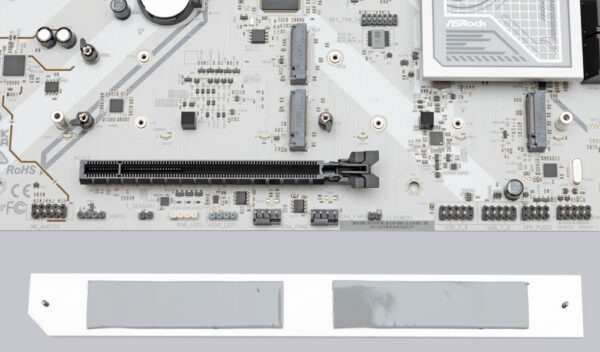
Drive connectors …
A total of four angled SATA3 ports with 6 Gb/s are available for optical drives and hard disks/SSDs, which run via the chipset. Raid modes 0, 1 and 10 are supported on both the SATA ports and the M.2 ports. The necessary programs for RAID configuration and installation are available for download on the ASRock website.

USB …
ASRock has dispensed with USB4 on the B850 Steel Legend, which doesn’t bother us for an upper mid-range board, as end devices with USB4 are still in short supply. However, owners of VR headsets will be painfully aware of the lack of a quick-charging socket. There are a total of 9 USB-A sockets on the rear I/O panel. 2x USB 3.2 Gen 2 (10Gbps), 3x USB 3.2 Gen1 (5Gbps) and 4x USB 2.0 (480Mbps). There are also 2 fast USB 3.2 Gen2 (10Gbps) USB-C sockets.

The number of available USB sockets can be significantly expanded using internal headers. The board has 2 pin headers for a total of 4 USB 2.0 sockets, 2 pin headers for a total of 4 USB 3.2 Gen1 (5 Gbps) sockets and a header for a USB 3.2 Gen2x2 front USB-C socket with 20Gbps. In the maximum expansion stage, up to 20 USB sockets are available, which should be more than sufficient for any application.
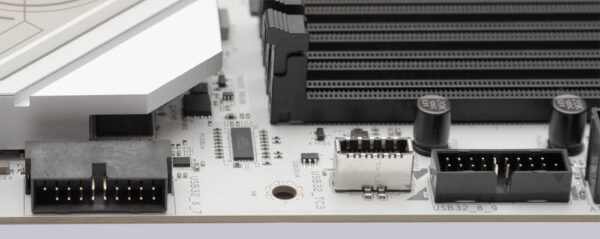
Network / Wireless …
The fast 2.5Gbps Dragon Lan port with RTL8125BG chip has not changed since its predecessor, but wireless communication is now even possible according to the latest Wi-Fi 7 standard with the highest transmission rates and lowest latencies on up to 160MHz channel width. Bluetooth 5.4 is also on board. To get started right away, 2 screw-in antennas are included in the scope of delivery, which can be connected directly to the rear I/O panel.
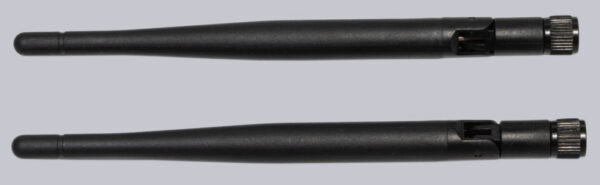
Sound …
For the ears, there is up to 7.1 HD audio via the Realtek ALC4082 chip supported by Nahimic Audio. On the connection side, there is a gold-plated 3.5mm jack socket for headphones with up to 600 Ohm impedance and a 3.5mm socket for a microphone, as well as an optical S/PDIF digital connection.
Thermal sensor …
A new feature of the B850 Steel Legend is the option to connect a thermal sensor. This can be used for the targeted control of case fans, for example to counteract the heating of the PC case by a powerful graphics card. The included 45 cm long wire sensor can be installed inconspicuously almost anywhere in the case.
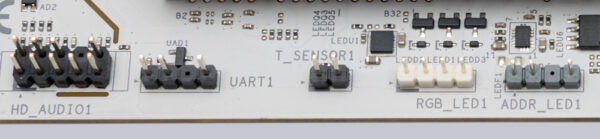
RGB lighting …
The B850 Steel Legend WiFi has 6 RGB LEDs below the two lower M.2 slots to create diffuse lighting effects. However, you shouldn’t expect too much of a lighting spectacle from this. The lighting can be supplemented via three 3-pin 5V aRGB pin headers and one 4-pin 12V RGB pin header. You can take a look at the possible aRGB effects in one of the previous ASRock motherboard tests or in the following ASRock Polychrome RGB software video on our OCinside YouTube channel.
Note: Please allow our cookies first to see this external content!
POST Status Checker …
If the PC fails to start, the POST status checker at the top right of the mainboard helps with troubleshooting. If necessary, 4 LEDs provide information on where there are problems when starting the PC.
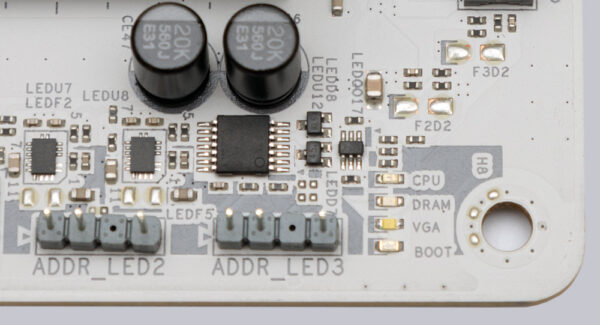
Equipment and other features …
The ASRock X870E Taichi has numerous useful features, such as the ASRock A-Tuning Tool, ASRock Instant Flash, AUTO Driver Installer, BIOS Flashback, POST Status Checker, NVMe Sanitization Tool, SSD Secure Erase Tool, Digi Power, ASRock Polychrome RGB and ASRock FAN-Tastic Tuning, Blazing OC Tuner, Lightning Gaming USB Ports, Auto Driver Installer. Wi-Fi 7 and 2.5Gbit/s LAN offer fast network connections for the future. The new quick-release fasteners for M2. SSDs and their coolers are also extremely practical and the Lite Release on the upper PCIe 5.0 slot also significantly increases convenience. The BIOS Flashback function should also be emphasized, as the AM5 platform is also designed for future CPU generations, but their specifications cannot yet be stored in the BIOS and will only be added later when the new CPUs are released. The necessary BIOS update can then be carried out using a USB stick without a CPU being present.
Test System …
For the test of the ASRock X870E Taichi we use an AMD Ryzen 7 9800X3D CPU and 2x 24GB DDR5-6000 from Klevv. For cooling, we rely on the Freezer 34 eSports air cooler from Arctic, whose successor, the Freezer 36, recently achieved a top rating in our cooler test. Thanks to the unchanged cooler mounting points, AM4 coolers can in most cases continue to be used on AM5 systems without any problems. When it comes to thermal paste, we also rely on a product from Arctic, namely the new MX-6 paste. Its thermal conductivity is excellent (see thermal paste comparison test), it does not dry out even after a long period of operation and is electrically non-conductive, which is an advantage with the new AM5 CPUs because they have exposed SMD components on the top. We place our Crucial P5 Plus Gen4 SSD in the upper Gen5 slot effortlessly and without having to worry about losing a small screw in the PC thanks to the quick-release fastener.
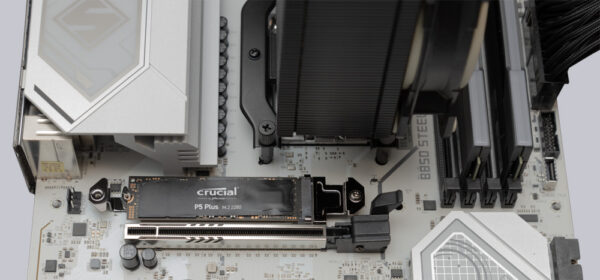
And after a small click, the M.2 cooler is already sitting on the fast NVMe SSD.

The necessary power is supplied by a proven 750W 80+ Gold power supply from Cooler Master, which provides more than sufficient power reserves for the 120W CPU with integrated graphics unit.
ASRock B850 Steel Legend WiFi BIOS and overclocking …

