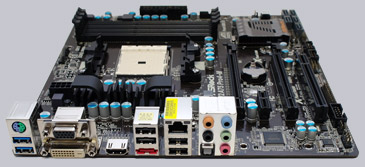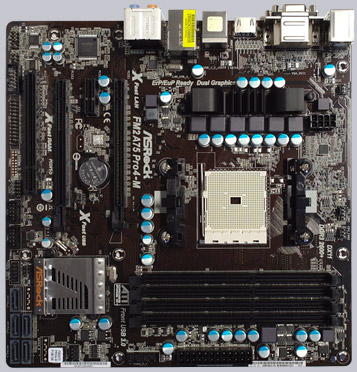Result and general impression
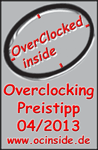
++++ The ASRock FM2A75 Pro4-M/M/ASR motherboard has a price of approx. 59 Euro (04/2013) and is thus in the lower price segment of the Socket FM2 motherboards.
The AMD Socket FM2 platform has an excellent price/performance ratio and is especially very interesting for those who like to build a less expensive PC. ASRock top this with this AMD Trinity motherboard and offers for less than 60 EUR a micro-ATX motherboard with three PCI Express slots, one PCI slot, five SATA3 ports, one eSATA3 port, Gigabit LAN, 7.1 sound with optical output, USB3.0, USB2.0 and in addition to the optional COM port even an optional LPT port, which can be useful e.g. for a HTPC, to control a small 20×4 LCD. Today we have tested this ASRock FM2A75 Pro 4-M Socket FM2 motherboard with the AMD A10-5800 K processor and as usual at OCinside.de overclocked to the limit.
In this nice cardboard box the ASRock FM2A75 Pro4-M AMD FM2 motherboard is delivered:

Here you can take a first look at the included accessories:

And here is a first look at the tested Trinity motherboard:
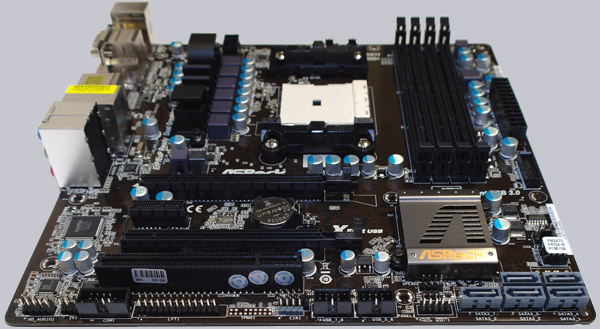
The ASRock FM2A75 Pro4-M is very well finished and offers high-quality Solid Caps capacitors and a 4+2 Power Phase Design up to 100W. It’s designed as Micro-ATX motherboard, which can be also installed in smaller cases.
Here you can see from left to right a Mini-ITX, micro-ATX and ATX motherboard in comparison:

Equipment and other features …
The FM2A75 Pro4-M motherboard from ASRock came with a manual, XFast 555 guide, one DVD, two SATA data cables and an ATX I/O shield.
Expansion cards …
The CrossFireX motherboard offers two PCI Express 2.0 video card slots, whereby either one video card can operate with x16 band-width, one with x16 lanes and one in x4 mode. A special SLI/XFire switch card is not necessary to get the optimal performance for single or CrossFireX operation. If one like only use one video card on the FM2A75 Pro4-M motherboard, one should insert the PCI Express video card into the PCIe1 slot, in order to get the fastest x16 bandwidth. Additionally to both PCI Express 2.0 slots the board offers one more x1 PCIe 2.0 and one PCI slot.
Memory …
The ASRock FM2A75 Pro4-M can be equipped with up to four DDR3 modules and is expandable depending upon operating system used (see list) to maximally 64 GB memory.
Here you can see the four DDR3 sockets with Dual Channel support:
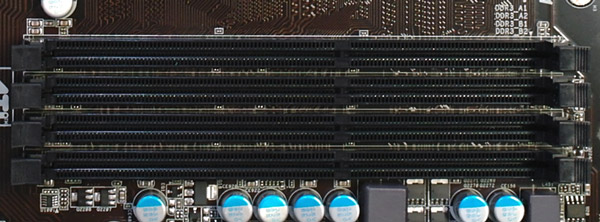
The Socket FM2 motherboard supports DDR3 memory modules and can be optimized in the BIOS for DDR3-800, DDR3-1066, DDR3-1333, DDR3-1600, DDR3-1866, DDR3-2133, DDR3-2400 and faster Dual Channel modules, whereat one should install the modules at first in DDR3_A2 and DDR3_B2. DDR3-2600 or higher clock-rates are currently only possible with overclocking and sometimes only with two modules. The ASRock motherboard supports in addition to the usual SPD memory profile also AMP as well as XMP profile values that can be read from some modules to adjust the memory modules optimally.
Hard disk drive connectors …
This FM2A75 Pro4-M board offers five straight SATA3 connectors (6 Gb/s) and an additional eSATA3 port at the I/O panel. The five S-ATA3 ports supports RAID 0, RAID 1, RAID 5, RAID 10, NCQ, AHCI and the Hot Plug function in AHCI mode (AHCI stands for Advanced Host Controller Interface and can be selected in the BIOS / UEFI BIOS). The UEFI BIOS support drives with more than 2TB for a Windows 8, Windows 7 or Vista x64 installation. Additionally ASRock offers the new ASRock Easy RAID Installer function in their BIOS to copy the RAID driver for the installation to an USB thumb drive.
The manual and the included DVD contains all basic information to manage a new installation of Windows XP, Windows Vista Windows 7 or Windows 8 with SATA3 drives, and how to make a RAID installation. 32-Bit and 64-Bit drivers for Windows Vista Windows 7 and Windows 8 are provided on the DVD and can be downloaded on the ASRock support page.
USB and Firewire …
The motherboard has two USB 3.0 connectors on the ATX-panel, four additional USB 2.0 connectors on the ATX panel, three internal USB 2.0 plugs for up to six optional USB ports and one internal USB 3.0 plug for up to two optional USB ports. An optional USB3.0 front panel or enclosure with USB3.0 connector can be connected to the internal USB3.0 20-pin connector. Hint: One should install the new ASRock XFast USB software to accelerate the USB transfer rate for USB drives.
Network …
The ASRock FM2A75 Pro4-M motherboard is provided with the Realtek RTL 8111E chip which offers a 10/100/1000 network connector on the I/O panel. The LAN connection is WoL capable, offers LAN cable detection and supports PXE and energy efficient 802.3az ethernet.
Serial and parallel port …
At this motherboard, an optional parallel port is available via an internal 25-pin LPT1 connector, which is especially helpful for some owners of older printers or 128×64 GLCD or 20×4 LCD. The serial port is optionally available as a 9-pin COM1 connector internally on the mainboard.
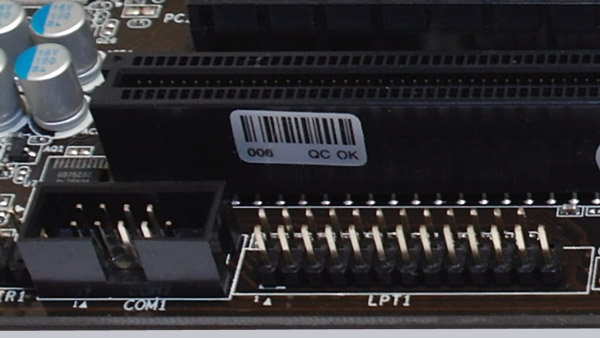
Sound …
The ASRock FM2A75 Pro4-M motherboard is equipped with the ALC898 audio codec with content protection, which supports 7.1 surround sound for example analog over 5x 3.5mm connectors on the ATX panel or over an internal HD audio connector.
For digital output it offers an optical digital SPDIF output, premium Blu-Ray audio support and THX TruStudio support. Who uses the onBoard HDMI connection can enable the S/PDIF audio signal in the BIOS. So most users do not need to buy an additional sound card with digital outputs.
Graphics …
This AMD A75 chipset offers in combination with a Trinity processor a full integrated graphics solution with DX11 support. Depending upon processor used there is an AMD Radeon HD 7000 graphics unit. Whereby the AMD A10-5800K CPU used in this test contains an AMD Radeon HD7660D GPU.
The graphics unit can be overclocked by the GFX Engine Clock from 400 to 1900 MHz, but the AMD HD7660D iGPU has even without overclocking a good performance. So the GPU of the AMD A10-5800K APU achieved in Windows 7 with 3DMark 72632 Ice Storm points, with 3DMark11 Entry 2014 3DMarks and with 3DMark06 7691 3DMarks ! In comparison, the HD6550D GPU of the AMD A8-3870K FM1 APU reached on the ASRock A75 Pro4 Motherboard 6181 3DMarks and an Intel HD Graphics Unit of the Intel Core i5-2500K CPU on an ASRock H77 Pro4/MVP achieved with 3DMark06 in Windows 7 a benchmark score of 4310 3DMarks. An AMD HD 4290 IGP of an AMD 890GX chipset achieved with an AMD Phenom II 710 X3 processor for example a score of 2204 points in 3DMark06 (tested with an ASRock 890GX Extreme4). Furthermore the integrated video processor supports DirectX 11, HDCP, Full HD 1080p and offers thanks to its onBoard HDMI connector and the low power consumption optimal conditions for a Home theatre PC.
ATX backpanel connectors …
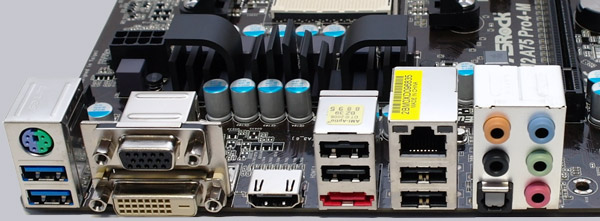
From left to right one can see 1x PS/2 connectors for PS/2 keyboard or PS/2 mouse and 2x USB 3.0 ports, 15-pol Sub-D VGA and DVI-D VGA, HDMI, 2x USB 2.0 and eSATA3, RJ45 Gigabit LAN and 2x USB 2.0 ports, optical SPDIF out and 5x 3.5mm jacks for analog sound.
BIOS and Overclocking …
Let us continue with BIOS options and UEFI BIOS overclocking. By pressing F2 or Del, you get access to the AMI BIOS with all important hardware settings.
The ASRock UEFI BIOS of the FM2A75 Pro 4-M offers a graphical surface for an intuitive operation with a mouse or with a keyboard, depending upon desire. User with an USB mouse and USB keyboard should not deactivate the Legacy USB support in the BIOS with the USB Configuration, because otherwise they can not access the UEFI Setup. In the Auto mode the board decides if the USB device need to operate in Legacy mode. Keyboard and Mouse should be still connected to the USB 2.0 ports.
Another new feature is the “Active Page on Entry” selection, where you can decide which UEFI page you want to see when you enter the UEFI Setup. This is mainly very helpful for overclocking since one have to go very often in the second UEFI Setup page with the OC Tweaker menu to find the best OC settings. ASRock offers this feature to save some mouse clicks.
Here is a screenshot of the UEFI BIOS surface with the new Active Page on Entry selection:
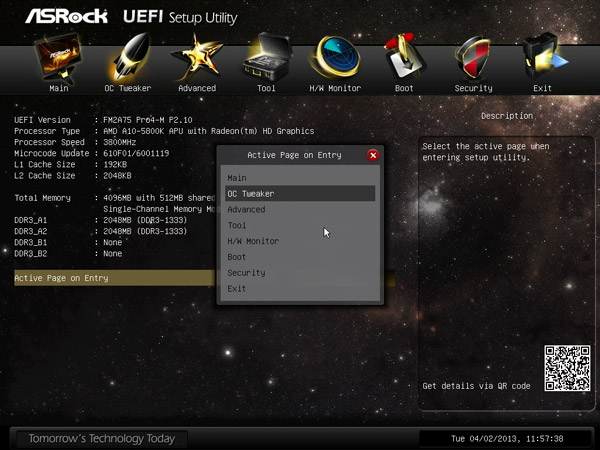
If you like to know, the installed PC components or if you like to know if the modules are properly inserted for dual channel operation (in this example, only single-channel mode is activated), can open the following system browser in the UEFI interface:
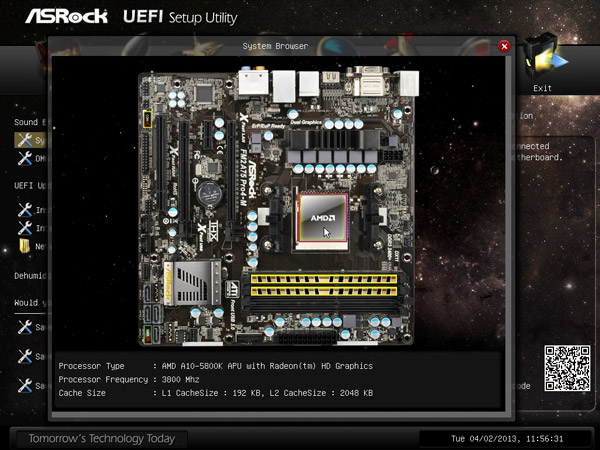
UEFI BIOS Update …
ASRock offers very comfortable ways to flash BIOS updates, like e.g. the very easy ASRock Instant Flash or the latest ASRock Internet Flash with a direct internet connection. By the so-called ASRock Instant Flash option in the Advanced Screen or by pressing F6 during the PC start one can enter the ASRock Instant Flash utility. One can very easy update a downloaded ASRock BIOS without further boot CDs, etc., just start the ASRock Instant Flash utility and select a BIOS Flash ROM from any FAT formatted device like an USB Stick to flash the BIOS without another boot medium.
Here you can see the new instant flash internet update options:
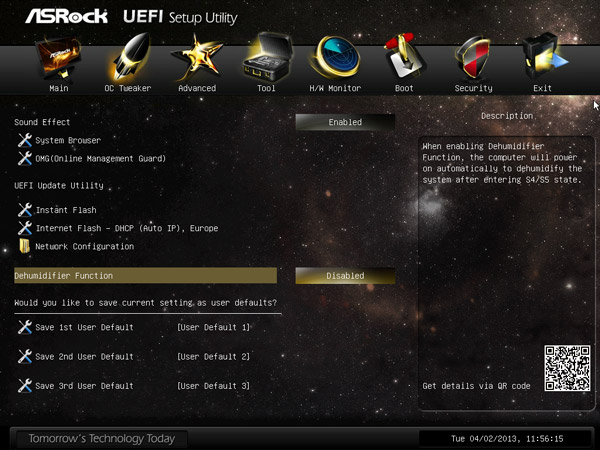
The board came with BIOS P2.00. At review date, the P2.10 UEFI BIOS was the latest version for download.
BIOS Overclocking …
The BIOS offers a lot of DDR3 memory settings like e.g. the memory setting from DDR3-800 over DDR3-1066, DDR3-1333, DDR3-1600, DDR3-1866, DDR3-2133 up to DDR3-2400 or with reference clock OC even higher. One can directly select up to DDR3-2400 in the BIOS and DDR3 timings over DDR3-2600 or more are possible with manual overclocking of the reference clock. The frequency of all memory modules is calculated and shown after changing the reference clock and makes it much easier to adjust the right RAM frequency. It is very advantageous that the ASRock FM2A75 Pro 4-M mainboard can read both AMP and XMP profile values as well as SPD from the memory modules and setup the RAM modules for their optimal speed.
The host clock is adjustable from 100 MHz up to 136 MHz, the CPU NB Frequency can be adjusted between 5x to 31x and the CPU Frequency Multiplier can be adjusted between 14x to 63x, which results at 100 MHz reference clock from 1400 MHz up to 6300 MHz.
In our tests, it was possible to overclock it up to 136 MHz reference clock (results in 136.3 MHz), which was of course added to our OCinside Team rankings and was at the date of test a new record.
Overclocking with the reference clock should be proceed with caution, because some other frequencies are increased by the internal clock generator as well. When overclocking Black Edition processors, so-called “K” APUs with unlocked multiplier, it’s easier to overclock the APU by increasing the multi. But the reference clock is still important at least when one buy high-end OC RAM and like to operate it on the maximum frequency, because this is on most boards only possible with reference clock / APU/PCIE Frequency increasement.
The boot failure guard was checked in this review as well and it was possible to start the PC on standard values with too high overclocking settings without using Clear CMOS. ASRock integrated a “Boot Failure Guard Count” option, where the user can decide, how often the board should try to start with too high settings, before it reduces all necessary frequency settings for a correct boot.
Furthermore, this board offers with the AMD A10 Trinity test CPU a Vcore setting from 0.6000 V to 1.5500 V with an Offset of -0.108 to +0.300, a CPU NB/GFX voltage from 0.6000 V to 1.5500 V, an APU PCIE voltage from 1.208 to 1.563 V, a SB voltage setting between 1.10 V and 1.40 V and some more settings to reach higher overclocking results. The DDR3 memory voltage can be set between 1.165 V up to 1.800 V in steps between 0.01 V and 0.0125 V, which should be enough power for some DDR3 OC RAM modules. Additionally, the board offers an APU / NB Load Line Calibration, which can be set to Default, 1/2 VCore, 1/2 VCore NB, 1/2 VCore + 1/2 VCore NB. APU Load Line Calibration / APULLC offers a compensation of the voltage in Idle/Load CPU load alternation. For manual overclocking of FM2 processors, the CPU Load Line Calibration should be disabled to get higher OC results stable.
Here you can see some settings from the OC Tweaker UEFI Setup:
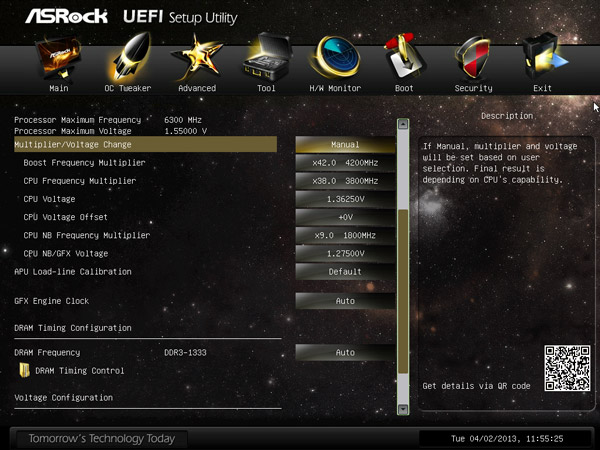
If these are too many values for you, one can also easily select a predefined overclocking at boot time with the X button – the so-called ASRock XBoost feature, so that the values can be increased easily without OC know-how by a few percent (in our test APU from 3800 MHz to 4200 MHz).
As special BIOS feature one can store three different BIOS settings with a desired name. Thus one can save for example balanced BIOS settings, overclocking settings and underclocking settings in a user profile of the BIOS to load them very quickly at any time.
With the CPU Thermal Throttle option, it is possible to lower the CPU frequency on too high internal CPU temperature to protect the CPU from overheating. This is of course only a protection and it is still necessary to select a good cooling for overclocking.
Additionally all most important overclocking features can be adjusted and temperature monitoring can be checked with the included ASRock Extreme Tuning Utility Software (AXTU example screen).
BIOS Undervolting …
The downclocking or underclocking was also tested in this review. It was possible to lower the AMD A10-5800K CPU multiplier over the BIOS to 16x (14x didn’t boot) and underclock with 100 MHz reference clock to approx. 1600 MHz.
Underclocking and OverClocking is outside of the manufacturers specification. It’s necessary to have a bit luck, but ASRock give you some useful options to overclock or underclock the system more easily.
The BIOS of the passive cooled FM2A75 Pro4-M motherboard offers a CPU Quiet Fan Control (temperature fan control) for a 4-pin and a 3-pin CPU fan and a 4-pin chassis fan (chassis fan 1), so it is non-essential to spend money for an additional fan controller.
Power consumption …
Power consumption will vary depending upon the hardware and upon the PC load. The current consumption of the test PC with AMD A10-5800K Black Edition CPU, 4GB DDR3-1333 memory, hard disk drive and Cooler Master Silent Pro M 600W test PSU was without overclocking depending upon load: – With Sapphire HD6870 card the power consumption was between 74.5W and 198.4 Watt. – With internal HD7660D GPU the power consumption was between 30.5 Watt idle and 128.4 Watt with full load. Above all the power consumption of the integrated GPU is very low and offers thus a high performance at low power for a daily usage office PC.
Result …
The ASRock FM2A75 Pro4-M AMD Socket FM2 DDR3 Micro-ATX motherboard is designed for AMD Trinity processors up to 100W TDP and provides on its small size a good basic equipment, a lot of features and great OC results at a fabulous price-performance ratio.
The FM2A75 Pro 4-M offers a total of five SATA3 ports with RAID support, an eSATA3 port, up to four possible USB 3.0 ports, up to ten possible USB 2.0 ports, a Gigabit LAN port, an optional COM and LPT port, 7.1 sound with analog sound output via five jacks and digital sound output via optical SPDIF output or HDMI. Depending on the CPU or APU the built-in D-Sub, DVI-D and HDMI video outputs can be used.
All in all the ASRock FM2A75 Pro 4-M AMD Socket FM2 motherboard has clearly exceeded our expectations at this low price and earned the Redaktion ocinside.de Overclocking Price Tip Award 04/2013 !
Here you can buy the ASRock FM2A75 Pro4-M motherboard. *Ad
Special thanks to ASRock for their support.
* All Socket FM2 PCIe motherboard reviews since 01.12.2012 are based on an AMD A10-5800K Black Edition CPU,Sapphire HD6870 1024MB ATI Radeon HD6870 PCI Express 2.0 video card,Sapphire HD4870 512MB ATI Radeon HD4870 PCI Express 2.0 video card, 2x 2048MB Crucial Ballistix Tracer DDR3-1333/PC3-10600 memory modules, Cooler Master Silent Pro M 600W power supply unit and the following software configuration: Microsoft Windows 7 Ultimate, SiSoftware Sandra 2012, Futuremark 3DMark11, 3DMark Vantage, 3DMark06 and 3DMark03 (the software is available in the Links & Downloads section). All benchmark results only offer a comparison among themselves for a rough motherboard performance comparison.