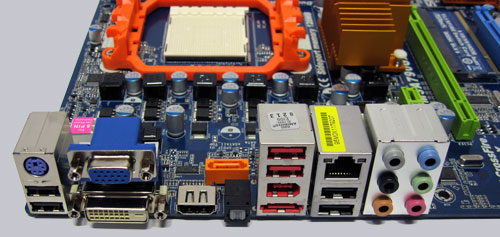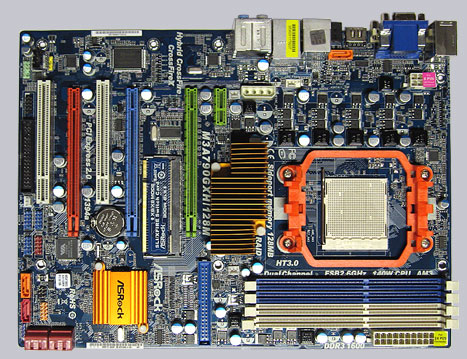Result and general impression
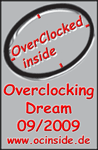
++++ The ASRock M3A790GXH/128M/A/ASR motherboard has a price of approx. 90 Euro (09/2009) and is thus in the middle price segment of the Socket AM3 motherboards.
The ASRock M3A790GXH/128M motherboard is like the recently tested ASRock A790GXH/128M equipped with the AMD 790GX chipset and the SB750 southbridge. However the new motherboard supports no DDR2 RAM, but DDR3 modules and this board offers three PCI Express 2.0 slots. Thanks to 3-Way CrossFireX support they can be equipped at the same time with three video cards. Both motherboards have approximately the same price and thanks to the fast onBoard HD3300 graphics unit with integrated 128 MB sideport memory the board offers also without additional video card a high performance. The review will show if the speed will benefit from DDR3 memory and if this AMD 790GX DDR3 motherboard can be overclocked as high as the previous tested 790GX DDR2 motherboard.
The following picture does not have pixel failures, but represents the box with glitter effect. The cardboard shows besides the AMD solution, briefly AMD fusion:

Equipment and other features …
ASRock’s M3A790GXH/128M motherboard comes with a manual, two CDs, one Floppy cable, one IDE cable, four SATA data cables, one SATA power cable and one ATX I/O panel.
Expansion cards …
This 3-Way CrossFireX motherboard offers three PCI Express 2.0 video card slots, whereby either two can operate in x8 mode, or one in x16 mode, one in x8 mode and one in x4 mode. Depending upon number of video cards the SLI/XFire Switch card should be used correctly to get the optimal performance for the single, CrossFireX or 3-Way CrossFireX operating. If one like to only use one video card on the M3A790GXH/128M, one should insert the PCI Express video card into the green PCIe Slot, in order to get the fastest x16 bandwidth. By the way one could use theoretically also several nVidia video cards, however not as SLI, but only the output to several devices would be supported. Additionally to the three PCI Express 2.0 slots there are still 2 PCI Slots and a x1 PCIe 2.0 Slot.
Memory …
The ASRock M3A790GXH/128M can be equipped with up to four DDR3 modules and is expandable depending upon operating system used (see list) to maximally 16 GB memory.
The Socket AM3 motherboard supports DDR3 memory modules and can be optimized in the BIOS for DDR3-800, DDR3-1066, DDR3-1333 or DDR3-1600 and faster Dual Channel modules.
DDR2 modules cannot be used on this DDR3 motherboard any longer, even if the memory controller of the Phenom II processor would support the DDR2 modules.
Hard disk drive connectors …
The motherboard offers one IDE connector for maximally two conventional ATA 133 drives, six SATA II connectors (3 Gb/s) and one eSATA II port, which have to be connected internally to one of the six ports. The S-ATA II ports supports RAID 0, RAID 1, RAID 5, RAID 10, JBOD and the Hot Plug function in the AHCI mode (AHCI stands for Advanced Host Controller Interface) For each mode can be loaded optimized Smart BIOS values.
The manual contains all basic informations to manage a new installation of Windows XP or Windows Vista with S-ATA hard disk drives and how to make a RAID installation. Drivers for Windows XP and Windows Vista are provided on the CD and can be downloaded on the ASRock support page.
New on ASRock boards are the bent Serial ATA connectors, which need somewhat less PCB space and depending on the enclosure used, it could be easier to connect the cables with the HDD.
Here is a picture of the bent SATA II connectors:
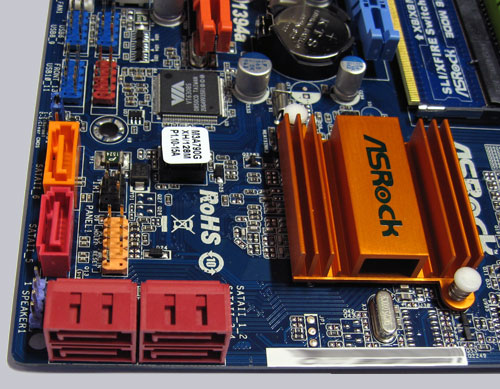
USB and Firewire …
The board has six USB 2.0 connectors at the ATX panel and three internal USB 2.0 plugs for up to six optional USB ports. So ASrock utilize the full 12 USB ports of the chipset. With the M3A790 ASRock didn’t forget the Firewire device users, because the board offers one IEEE1394 Firewire port at the I/O panel and another optional internal IEEE1394 port.
Network …
The ASRock M3A790GXH/128M motherboard uses the Realtek RTL 8111 DL chip, which makes a WoL capable 10/100/1000 network connector available at the ATX panel.
Serial and parallel port …
This motherboard does not provide a parallel port and the serial port is only optionally available as internal connector.
Sound …
The ASRock M3A790GXH/128M motherboard is equipped with the ALC 890 Soundchip which supports 7.1 surround sound for example analog over 6x 3.5mm connectors at the ATX panel or over the internal analog connector.
For the digital output there is one internal HDMI SPDIF out connector available to connect it for example with a SPDIF cable to a HDMI suited video card, in order to get the digital audio and video signal to a HDMI equipment like a HD-Ready LCD TV. Over the BIOS it is possible to set the sound output to the integrated HDMI port. Additionally there is also an optical digital SPDIF output and Microsoft Windows Vista Premium Level HD Audio support. So most users don’t need to buy an additional sound card with digital outputs.
Graphics …
This ASRock M3A790GXH/128M comes with the same 790GX chipset and the same graphics chip, which is integrated also on the ASRock A790GXH/128M motherboard tested before. The AMD 790GX chipset of the ASRock A790GXH/128M and M3A790GXH/128M board offers a very fast graphics processor which was able to beat the Futuremark 3DMark06 benchmark result of one nVidia 6600 GT video card and that is very amazing for an onboard video solution. AMD announced the HD3300 IGP of the AMD 790GX chipset as the fastest motherboard GPU of the world last year, but these good benchmark values exceed the expectations. The DDR3 memory connection seems to have a very positively affect for the benchmark results of the onBoard HD3300 video card. Because while the benchmark results with a PCI Express video card are a little bit below the values of the DDR2 motherboard, but the HD3300 graphics chip values of the DDR3 board are clearly over the HD3300 benchmark values of the DDR2 motherboard. The additional benchmark comparison with UMA and with sideport memory additionally shows that the 128MB sideport memory have several advantages.
Here is a picture of the 128MB sideport memory:
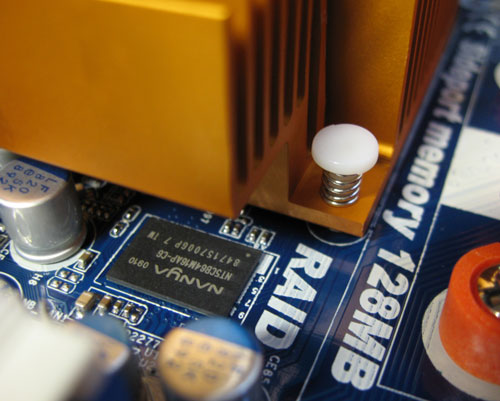
So the benchmark result is really nice, but the iGPU has still more to offer. The HD 3300 graphics processor supports DirectX 10, has the integrated 128MB Sideport memory on the M3A790GXH/128M motherboard, supports HDCP, Full-HD 1080p and offers thanks to an onBoard HDMI connector the optimal conditions for a Home Theatre PC.
Here is a picture of the ATX panel connectors:
From left to right one can see the PS/2 connector for a keyboard and 2x USB, 15-pol Sub-D VGA, DVI-D VGA, HDMI, optical SPDIF out, 2x USB and IEEE1394 and eSATA, RJ45 Gigabit LAN and 2x USB and 6x 3.5mm jacks for the sound.
The picture shows additionally the solid caps for higher stability and better durability of the motherboard. Behind the optical SPDIF output one see the SATA connector, which must be connected internally with a SATA connection, in order to use the eSATA port.
BIOS and Overclocking …
Let us go on with the BIOS options and with the BIOS overclocking. By pressing the F2 key, you get access to the AMI BIOS with all important hardware settings.
The P1.20 BIOS offers a lot of DDR3 memory settings like e.g. the memory frequency setting from 400 MHz over 533 MHz and 667 MHz on up to 800 MHz (DDR3 800/1066/1333/1600). This motherbaord offers without a doubt the most memory settings of all tested ASRock motherboards and these are the small things to get a faster PC with the right setting.
The host clock is adjustable from 150 MHz up to 500 MHz and the HT (hypertransport) frequency is adjustable from 200 to 2000 MHz. The PCIe frequency is adjustable from 75 MHz up to 250 MHz and with the asynchronous or synchronous setting of the CPU/PCIe bus, it is possible to increase the host frequence independent of the PCI and PCIe clock.
With asynchronous clock setting, it was possible to reach a fabulous reference clock of 335 MHz and that is nearly below the highest result of the A790GXH/128M DDR2 board. Some may think that the reference clock is no longer important for overclocking of e.g. Black Edition processors with free multiplier selection, but the reference clock is still very important for good PC overclocking results. And of course not every user like to spend more money for these AMD BE CPUs.
The boot failure guard was checked in this review as well and it was possible to start the PC (on standard values) with too high overclocking settings without using the Clear CMOS Jumper.
Another interesting feature is the so-called ACC setting in the BIOS. With the Advanced Clock Calibration feature it was possible to unlock the deactivated fourth core of the AMD Phenom II 710 X3 test CPU. Unfortunately it’s not possible with every Phenom II CPUs, but the BIOS options are nevertheless present and this is surely for some buyers an important purchase aspect.
Furthermore, this board offers a NB voltage from 0.6000 Volt to 1.6125 Volt, a Vcore setting on the Phenom II test CPU from 0.6000 Volt to 1.6125 Volt and a HT voltage setting from 1.30 to 1.35 Volt. The DDR3 memory voltage can be set between 1.48 Volt up to 2.40 Volt in steps of 0.06 Volt, whereby these high memory voltages should be used with caution also with very good cooling and OC RAM. The GPU can be adjusted from 500 MHz to 1000 MHz (default 700 MHz) and the Sideport memory can be clocked from 533 MHz to 1700 MHz. And as a special BIOS feature one can store four different BIOS settings. Thus one can save for example balanced BIOS settings, overclocking settings and underclocking settings in a user profile of the BIOS.
The downclocking or underclocking was also tested in this review. It was possible to lower the AMD Phenom II 710 CPU multiplier over the BIOS to 0.5x and th processor can be underclocked in such a way with 150 MHz reference clock to approx. 75 MHz. Even if probably nobody like to underclock an AMD Phenom II 710 processor from 3x 2600 MHz to 3x 75 MHz CPU clock.
Here a BIOS is screen of the AMD Phenom II 710 processor with 4x 75MHz CPU clock:
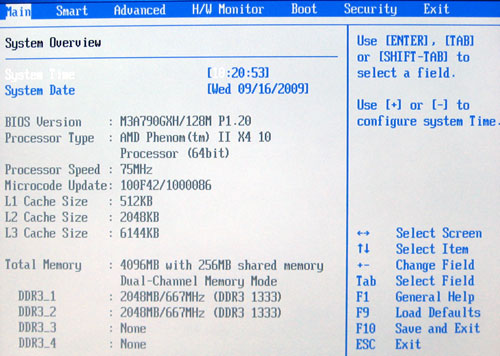
Also several energy saving options are available on this ASRock motherboard, because the new M3A790GXH/128M board offers the Away Mode, which is particularly very important when using Microsoft Windows MCE (Media Center Edition) to e.g. record TV shows when the PC system is nearly powered off. And IES (Intelligent Energy Saver) reduces the power consumption by lowering voltages on less load. The features can be e.g. adjusted with the included OC Tuner Software. The current consumption of the test PC with AMD Phenom II 710 X3 CPU, Nvidia GTS250 PCIe 2.0 video card, 4GB DDR3-1333 memory and hard disk drive was between approx. 69 Watt up to 137 Watt without overclocking and depending upon load. The current consumption without video card with onBoard HD 3300 graphics was between very low approx. 44 Watts up to 67 Watts depending upon load.
The BIOS of the passive cooled M3A790GXH/128M motherboard supports by the way a CPU Quiet Fan option (temperature fan control) for 4-pin CPU fans.
Result …
The ASRock M3A790GXH/128M motherboard for AMD Socket AM3 processors and DDR3 memory modules is equipped with the AMD 790GX chipset, offers an enormously high performance and can be very high overclocked.
The DirectX 10 capable onBoard HD 3300 graphics unit is amazing fast like the previous AMD 790GX ASRock DDR2 motherboard and achieved the so far the highest benchmark values of the integrated graphics processor solutions.
Additionally the ASRock M3A790GXH/128M motherboard offers a very good basic equipment with Gigabit LAN, 7.1 sound with analog sound output over six connectors, digital sound output over one optical and one internal SPDIF connector, up to two IEEE1394 ports, up to twelve possible USB ports, six SATA II ports with RAID support at which one SATA port can be used as eSATA and in addition there are video outputs over 15 pole D-Sub, DVI-D and HDMI connectors.
On a direct comparison of DDR2 versus DDR3 RAM the performance of both AMD 790GX motherboards is almost identical. Measured with 3DMark benchmarks, the recently tested DDR2 A790GXH/128M motherboard was a bit faster with a PCI Express video card, but on the other hand the onBoard video solution of this DDR3 M3A790GXH/128M board was clearly faster.
Thanks to the nice overclocking options and the enormously high reference clock result up to 335 MHz, the ASRock M3A790GXH/128M motherboard (like the previous tested A790GXH/128M motherboard) got the Redaktion ocinside.de OverClocking Dream Award 09/2009.
The ASRock M3A790GXH/128M motherboard is thus very recommendable if one would like to use a Socket AM3 processor with new DDR3 memory. Who would like to continue with DDR2 memory or continue with Socket AM2/AM2+ CPU find a good alternative with the ASRock A790GXH/128M, which is based on the same AMD 790GX chipset and offers similar features. There is thus for both users an appropriate motherboard, whereby both motherboards have currently approximately the same price.
Special thanks to ASRock for their support.
* All Socket AM2 / AM3 motherboard reviews since 01.08.2009 are based on an AMD Phenom II 710 X3 CPU, 1x Gigabyte GV-N250OC-1GI Nvidia GTS250 PCI Express 2.0 video card, 2x 1024MB Crucial Ballistix Tracer DDR2-1066/PC2-8500 memory modules on DDR2 mainboards or 2x 2048MB Crucial Ballistix Tracer DDR3-1333/PC3-10600 memory modules on DDR3 mainboards, and the following software configuration: Microsoft Windows 7 RC, Microsoft Windows Vista Ultimate, Windows XP SP2, SiSoftware Sandra 2009 SP3, Futuremark 3DMark03, 3DMark06 and 3DMark Vantage (the software is available in the Links & Downloads section). All benchmark results only offer a comparison among themselves for a rough motherboard performance comparison.
Back to the AMD Athlon 64 and AMD Phenom motherboard comparison !