
Quickly to the right hardware equipment …
Layout, design and features
ASRock X870E Taichi chipset
ASRock X870E Taichi voltage regulators and heatsinks
ASRock X870E Taichi expansion cards
ASRock X870E Taichi memory modules
ASRock X870E Taichi M.2 Slots
ASRock X870E Taichi Drive connectors
ASRock X870E Taichi USB
ASRock X870E Taichi Network / Wireless
ASRock X870E Taichi sound
ASRock X870E Taichi thermal sensor
ASRock X870E Taichi RGB lighting
ASRock X870E Taichi ATX equipment and other features
ASRock X870E Taichi PC System
Now it’s time to take a closer look at the ASRock X870E Taichi.
Layout, design and features …
Like the ASRock X870E Taichi Lite and its predecessors, the ASRock X870E Taichi is based on a high-quality high-density fiberglass 8-layer PCB and currently supports all AMD Ryzen CPUs of the 7000, 7000X and 7000X3D series as well as all APUs of the 8000 series and of course the recently released Zen 5 Ryzen processors of the 9000 series with the 1718-pin AM5 socket. The Zen 5 Ryzen 9000 X3D processors expected in the near future will of course also be supported with a BIOS update.

In terms of power supply, ASRock has once again made no compromises with the X870E Taichi and has given it the same 24+2+1 Premium 105A Smart Power Stages (SPS) as the X670E Taichi and the B650E Taichi as well as upgraded Nichicon 20K Black Caps capacitors. The X870E Taichi also has a Blazing M.2 slot for PCIe Gen5 x4 modules with up to 128 Gb/s connection. Two further Hyper M.2 slots for PCIe Gen4 x4 modules with up to 64 Gb/s are located between the two PCIe 5.0 x16 slots and a further M.2 Gen4 slot is located on the top right. Passive heat sinks are also pre-installed for all M.2 slots and ASRock has also thought of quick-release fasteners this time, although it was about time that ASRock integrated them into its high-end board. With USB4 (40Gbps), which is mandatory with X870, and WiFi 7, the equipment package is rounded off perfectly.
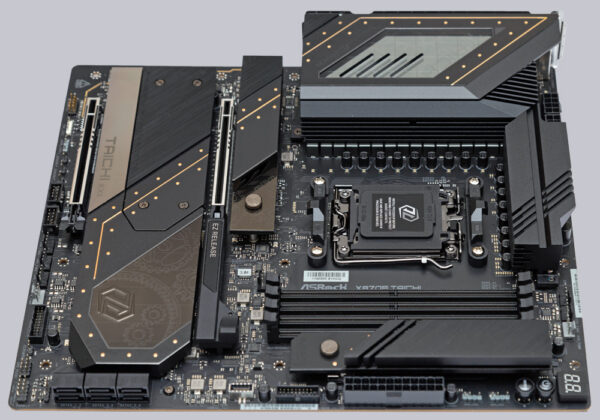
Chipset …
At the heart of the ASRock X870E Taichi AM5 motherboard is AMD’s Promontory 21 chipset, already familiar from the X670 and B650, which is available in duplicate in the X870E Taichi and thus represents the maximum expansion stage, providing the maximum number of PCIe lanes for implementing a wide variety of interfaces. Below is an overview of how AMD has planned the connection of the interfaces (AMD X870E vs X870 vs X670E vs X670 vs B650E vs B650 vs A620). A different design by the motherboard manufacturer is possible.
| AMD AM5 Chipset Comparison | ||||||
| Chipset | PCIe total | PCIe Gen5 | USB 3.2 Gen1 | USB 3.2 Gen2 | USB 3.2 Gen2x2 | SATA |
| X870E | 44 | 24 | 2 | 12 | 2 | 8 |
| X670E | 44 | 24 | 2 | 12 | 2 | 8 |
| X670 | 44 | 8 | 2 | 12 | 2 | 8 |
| X870 | 36 | 24 | 1 | 6 | 1 | 4 |
| B650E | 36 | 24 | 1 | 6 | 1 | 4 |
| B650 | 36 | 0 | 1 | 6 | 1 | 4 |
| A620 | 32 | 0 | 2 | 2 | 0 | 4 |
Attentive readers will have immediately recognized that the X870 chipset is actually just a renamed B650E chipset. Why AMD has to create even more confusion here by wildly mixing the descriptions than is already the case with the many variants unfortunately remains a mystery to us. However, with the table above, everyone should be able to find the chipset that best suits their needs.
New chipset variants in the mid-range and entry-level class are also already in preparation and should enable manufacturers to offer motherboards with the latest features at a lower price than the current high-end motherboards. With the descriptions B850 and B840, the names of the upcoming, cheaper chipsets are already known. Unfortunately, this does not make the chipset jungle for AM5 any clearer, but even more confusing.
Voltage regulators and heatsinks …
There is absolutely nothing to criticize about the 27 pieces and 105A strong Smart Power Stages (SPS), 24 of which are intended solely for the power supply of the CPU. This means that ASRock remains unchallenged with the Taichi with the strongest power supply of all AM5 boards, so you don’t have to worry about whether the board can provide sufficient power for overclocking. To match this, ASRock has placed generously dimensioned aluminum heat sinks on the voltage converters, which optimally dissipate the heat loss of the efficient Smart Power Stages. During moderate CPU usage, the fan integrated in the heat sink remains silent as it is not activated as long as the VRM temperature remains in the non-critical range.

Expansion cards …
The upper of the two PCIe x16 slots is a fully-fledged Gen 5 x16 slot. The lower slot shares the PCIe lanes with the upper slot. When installing 2 graphics cards, both cards therefore only have 8 PCIe lanes available. For the best possible stability and shielding against interference signals, both PCIe slots have been reinforced with stainless steel plates. At least the upper slot benefits from a new feature, as ASRock has equipped it with the EZ Release System for the first time to make it easier to remove graphics cards from the slot. Pull the EZ Release to the right with one finger and the PCIe card is released.

Memory modules …
The X870E Taichi currently supports up to 192GB DDR5 RAM with its 4 DIMM slots. Since compatibility of up to 256GB is already advertised online, we can assume that ASRock already has modules with 64GB capacity for evaluation. Thanks to the high-quality 8-layer PCB, ASRock has already been able to verify RAM kits with 8200 MT/s using EXPO. EXPO is a protocol whose data is stored on RAM modules, which provides the motherboard with all the necessary information on how the RAM module must be addressed in order to function at the specified overclocking speed. Sometimes such high memory speeds could only be achieved by tedious trial and error of the settings and hours of verification with stress tests (see DDR5-8000 on B650E Taichi article).

M.2 Slots …
Up to four M.2 SSDs can be used simultaneously on the X870E Taichi. The slot between the CPU and the upper PCIe slot is connected with 4 lanes of the 5th generation and the remaining 3 slots with 4 lanes of the 4th generation each. SATA SSDs are generally no longer supported in the M.2. slots. In addition, only SSDs of size 2280 can be installed. It is particularly pleasing that screws are no longer required to secure the M.2 SSDs, as all M.2 slots have been fitted with practical quick-release fasteners.
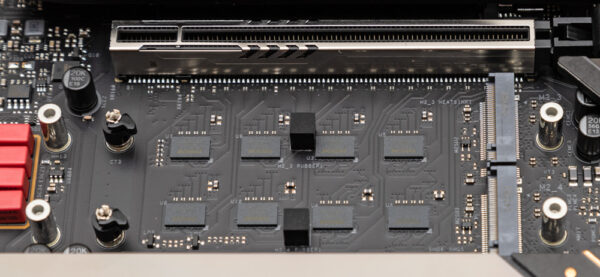
Heat sinks were also provided for all M.2. slots to protect hot-running high-performance SSDs from overheating. The Gen5 slot and one of the Gen4 solts have even been fitted with thermal pads on the underside and quick-release fasteners on the heat sinks.

Unfortunately, the thermal pad was missing from one of the heat sinks on our test sample. However, this was probably a one-off mistake in our case, as we have never come across anything like this before.
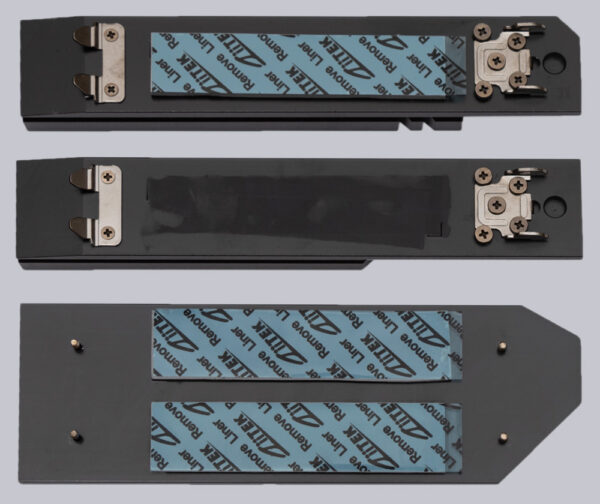
SATA connectors …
A total of six angled SATA3 ports with 6 Gb/s are available for optical drives and hard disks/SSDs. Raid modes 0, 1 and 10 are supported on both the SATA ports and the M.2 ports. The necessary programs for RAID configuration and installation are available for download on the ASRock website.

USB …
The X870E Taichi also has no shortage of USB ports of various types and speeds. A total of 10 Type-A sockets and two USB4 Type-C sockets are available on the rear I/O panel. The USB-C sockets deliver maximum transfer rates of up to 40 Gb/s.
However, the charging power has unfortunately been reduced from 27W (9V / 3A) to 15W (5V / 3A) compared to its predecessor, but still complies with the PD 3.0 Quick Charge standard. Although this is sufficient for gamepads and most cell phones, it is unfortunately no longer enough to charge a VR headset during operation. We very much regret this step backwards. Of the 10 Type-A ports, 5 comply with the USB 3.2 Gen 2 (10Gbps) standard, 3 with the USB 3.2 Gen 1 standard (5Gbps) and 2 with the USB 2.0 standard (480Mbps).

If that’s not enough, the number of usable USB ports can be significantly expanded. Two headers are available for a total of four USB 2.0 ports (480 Mb/s), two headers for a total of four USB 3.2 Gen 1 ports (5 Gb/s) and one header for a USB 3.2 Gen 2×2 header for front USB-C with 20 Gb/s.
Network / Wireless …
The LAN connection has been upgraded compared to the X670E Taichi and now achieves transmission speeds of up to 5Gbps thanks to the Realtek RTL8126 chip. The WiFi chip has also been upgraded and is now compatible with the WiFi 7 standard with 6GHz and 160MHz channel width. Of course, connections via 2.4GHz and 5GHz are still possible. A powerful 2Tx2R antenna is also included, which can be connected to the rear I/O panel if required and is also suitable for connecting Bluetooth devices up to Bluetooth 5.4 standard.
Sound …
The audio section has also been updated. The 5.1 HD sound is still provided by the Realtek ALC4082 chip, but the newer ESS SABRE9219 chip is now used for the DAC. Thanks to WIMA audio caps, separate channel shielding on the PCB and Nahimic Audio support, the signal-to-noise ratio is a considerable 130dB. The audio section also features impedance detection, which means that the use of both low-impedance and high-impedance headphones with up to 600 ohms is no problem. For 5.1 sound via a jack, an additional jack socket must be connected to the housing via the internal audio header, whose contacts are even gold-plated. There is also an optical S/PDIF output on the rear I/O panel.
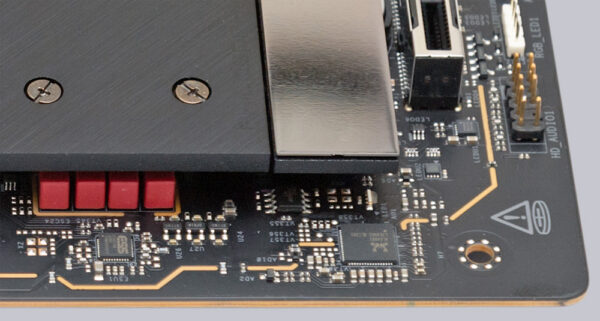
Thermal sensor …
The three two-pole headers for connecting thermal sensors are an absolute novelty. The temperature sensors included in the scope of delivery are tiny and can be positioned anywhere in the PC case (or even outside). Their measured values can be used in the UEFI/BIOS for fan control, which we consider to be a useful addition, as the abruptly changing temperature of modern CPUs often results in wild fluctuations in the speed of the case fans, which on the one hand creates an unpleasant background noise and on the other is not really useful.
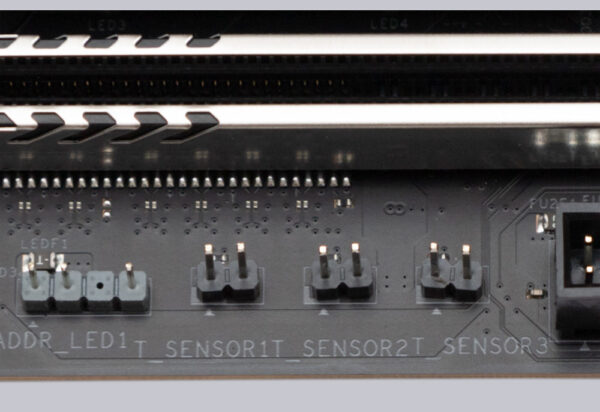
RGB lighting …
The new ASRock board also has a lot to offer in terms of RGB lighting. A cover plate above the large VRM cooler has been fitted with a viewing window and the illustration behind it is indirectly illuminated with LEDs. A row of LEDs has also been fitted under the chipset cooler for indirect lighting of the surroundings. To extend the RGB lighting, three pin headers for connecting 5V aRGB elements and a 4-pin RGB (12V) pin header are available on the motherboard.

Equipment and other features …
The ASRock X870E Taichi has numerous useful features, such as the ASRock A-Tuning Tool, ASRock Instant Flash, BIOS Flashback, NVMe Sanitization Tool, SSD Secure Erase Tool, Digi Power, ASRock Polychrome RGB and ASRock FAN-Tastic Tuning, Blazing OC Tuner, PD 3.0 Quickcharge, Lightning Gaming USB Ports, Auto Driver Installer. WiFi 7 and 5Gbit/s LAN offer fast network connections for the future. The new quick-release fasteners for M2. SSDs and their coolers are also extremely practical and the EZ Release on the upper PCIe 5.0 slot also significantly increases convenience. Using USB4, external SSDs with a suitable controller can soon also be connected with more than PCIe 3.0×4 speed.
The BIOS flashback function should also be emphasized, as the AM5 platform is also designed for future CPU generations, but their specifications cannot yet be stored in the BIOS and will only be added later when the new CPUs are released. The necessary BIOS update can then be carried out using a USB stick without a CPU being present.
Test System …
For the test of the ASRock X870E Taichi we use an AMD Ryzen 7 7800X3D CPU and 2x 16GB DDR5-4800 from Crucial.

For cooling, we rely on the Freezer 34 eSports air cooler from Arctic, whose successor, the Freezer 36 A-RGB, recently achieved a top rating in our cooler test. Thanks to the unchanged cooler mounting points, AM4 coolers can in most cases continue to be used on AM5 systems without any problems. When it comes to thermal paste, we also rely on a product from Arctic, namely the new MX-6 paste with high thermal conductivity (see thermal paste comparison test). It does not dry out even after a long period of operation and is not electrically conductive, which is an advantage with the new AM5 CPUs because it has exposed SMD components on the top.
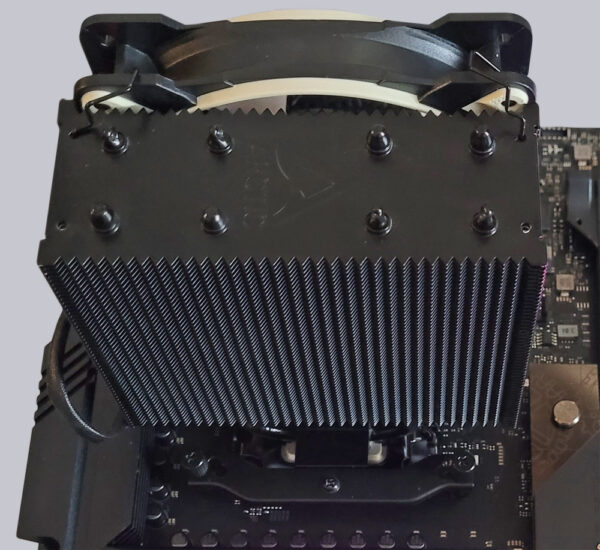
When inserting the Crucial M.2 SSD, we ask ourselves why this type of quick-release fastener has not always been implemented on the boards. Installing the SSD is now much easier and you don’t have to worry about losing the tiny fastening screw in the PC, where it could cause a short circuit.

The necessary power is supplied by a proven 750W 80+ Gold power supply from Cooler Master, which provides more than sufficient power reserves for the 120W CPU with integrated graphics unit.
ASRock X870E Taichi BIOS and Overclocking …

