
Quickly to the right hardware equipment …
ASRock Z390 Phantom Gaming 9 Layout, Design and Features
ASRock Z390 Phantom Gaming 9 RGB lighting
ASRock Z390 Phantom Gaming 9 Equipment
ASRock Z390 Phantom Gaming 9 Voltage Regulator and Heat Sink
ASRock Z390 Phantom Gaming 9 Expansion cards
ASRock Z390 Phantom Gaming 9 Memory
ASRock Z390 Phantom Gaming 9 Hard disk drive connectors
ASRock Z390 Phantom Gaming 9 USB and Firewire
ASRock Z390 Phantom Gaming 9 Network
ASRock Z390 Phantom Gaming 9 Sound
ASRock Z390 Phantom Gaming 9 ATX back panel connectors
ASRock Z390 Phantom Gaming 9 PC System
Layout, Design and Features …
Here you can see a 360 degree view of the ASRock Z390 Phantom Gaming 9 ATX motherboard.

The black/grey ASRock Z390 Phantom Gaming 9 High Density fiberglass Sapphire Black PCB board makes a well processed impression. The motherboard features Premium 60A Power Chokes, Dual-Stack MOSFET (DSM), Nichicon 12K Black Caps capacitors, 12 Power Phase Design and 7.1 HD Audio via the ALC1220.

The ASRock Z390 Phantom Gaming 9 features a Dr. Debug 7-segment LED postcode display, LED illuminated buttons for power and reset, offers three fast Ultra M.2 slots for PCIe Gen3 x4 modules with up to 32 Gb/s connection. The following picture shows the five PCIe 3.0 slots and the three M.2 slots, whereby the lower M.2 socket is even equipped with a heat sink.

We have tested the Z390 Phantom Gaming 9 with a Crucial MX500 M.2 SSD 1TB SSD, as you can see here with the detached M.2 cooler.

RGB Lighting …
ASRock has also done a lot regarding RGB lighting. You can connect conventional 5050 RGB strips to the two white 4-pin 12V RGB headers as usual, for example to illuminate the housing. And there is an additional (grey) Polychrome RGB connector, which supports individually addressable LEDs for addressable RGB strips via the WS2812B.

ASRock has integrated several RGB LEDs under the chipset cooler, on the I/O cover and on the audio area of the Z390 Phantom Gaming 9, which can be controlled as desired.

The RGB headers and the integrated RGB LEDs are controlled again by the UEFI or by the supplied ASRock Polychrome RGB LED software. For example, you can select the colors in an RGB color selector and set whether the RGB headers should be controlled separately or together with the RGB lighting under the chipset cooler, the IO cover and the audio area. The lighting can of course also be completely deactivated or used for all connections at the same time.

You can select many effects in the ASRock RGB LED menu, for example whether the LEDs should light up continuously, breathe, randomly or be controlled by music and with the addressable RGB connector you even get completely new RGB features like Spring, Meteor, Stack, Cram, Rainbow, etc…

So you get lots of great RGB effects, which we presented in ASRock Polychrome RGB Software Video on our OCinside YouTube Channel.
Note: Please allow our cookies first to see this external content!
In total you can address up to 100 LEDs individually.

But let’s get back to the equipment first. Here you can see the front USB 3.1 Gen2 type-C connector, two internal USB3.1 Gen1 connectors, some Nichicon capacitors and the 24-pin ATX power connector.

Voltage Regulator and Heat Sink …
The picture shows the side view of the mainboard with the large heat sink on the MOSFETs. More precisely, it’s two heat sinks connected with a heatpipe.

Here you can see again the two aluminium heatsinks which are placed on the voltage converters together with the heat conduction pad.

Under the heat sinks of the ASRock Z390 Phantom Gaming 9 the so-called Smart Power Stage area is cooled.

Here you can see again the MOSFETs which are responsible for the power supply of the Intel Coffee Lake or Intel Coffee Lake Refresh CPU.
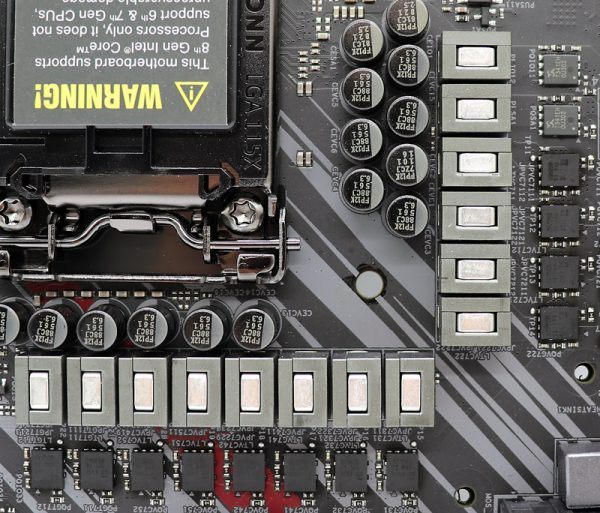
In total ASRock uses 12 CSD 87350D MOSFETs or NexFETs as VRM on the 60A coils.

Equipment …
The ASRock Z390 Phantom Gaming 9 has numerous features, such as the ASRock Phantom Gaming Tuning Tool, ASRock Instant Flash, ASRock Internet Flash, ASRock Easy RAID Installer, 12 Power Phase Design, IR Digi Power, RGB, Polychrome RGB and ASRock FAN-Tastic Tuning.
Expansion cards …
The motherboard offers three PCI Express 3.0 x16 slots for AMD CrossFireX or nVidia SLI as well as two PCI Express 3.0 x1 slots.
Memory …
The ASRock Z390 Phantom Gaming 9 Board can be equipped with up to four DDR4 modules and can be upgraded up to a maximum of 64 GB RAM depending on the operating system used (see list). Here you can see a picture of the four DDR4 memory slots with Dual Channel Support:
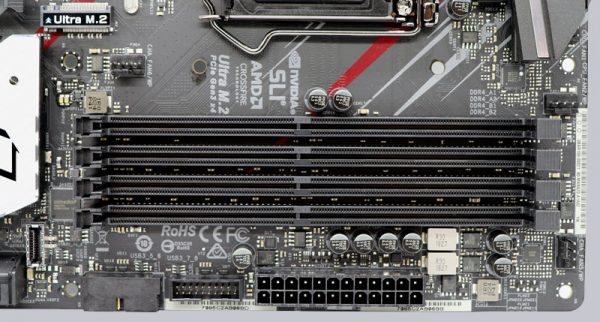
The Intel LGA 1151v2 motherboard supports DDR4 memory modules and can be optimized in the BIOS for DDR4-2666 Quad Channel modules. The UEFI offers adaptations from DDR4-800 up to DDR4-8400.
Thanks to XMP support (Extreme Memory Profile), XMP memory modules are set correctly with a mouse click in the UEFI, but more about this later. Which exact RAM modules are officially supported, one should read before the purchase at ASRock on the memory support page.
Hard disk connectors …
The ASRock Z390 Phantom Gaming 9 offers a total of eight angled SATA3 ports.
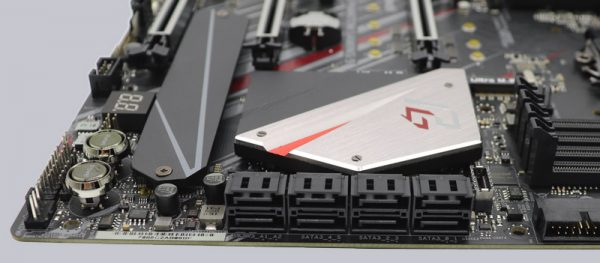
The SATA3 ports support RAID 0, RAID 1, RAID 5, RAID 10, NCQ, AHCI and the Hot Plug function in AHCI mode (AHCI stands for Advanced Host Controller Interface and should be selected for SSDs in UEFI). Thanks to UEFI BIOS, drives with more than 2TB can also be used for the installation of Windows 10 x64. The installation of the drivers ran without problems in Windows 10, so that the 64 bit Windows 10 installation was quickly done.
The RAID drivers can be installed via the Easy RAID Installer point in the UEFI. The drivers for Windows 10 are delivered on DVD and are also available for download on the ASRock Support page, whereby the Windows 10 installation is currently preferred.
USB and Firewire …
The ASRock Z390 Phantom Gaming 9 has four USB 3.0 ports (USB 3.1 Gen1) and altogether four USB 3.1 Gen2 ports on the ATX panel. On the picture you can see the USB 3.1 Gen2 type-A at the top and the USB 3.1 Gen2 type-C port (pluggable on both sides) at the bottom.

Internally two USB 2.0 ports for up to four optional USB ports and two USB 3.0 headers for up to four optional USB 3.0 ports (USB 3.1 Gen1) are available. The 20-pin header can be connected either to an optional USB3.0 front panel or to a housing with USB3.0 support. New is the Front USB 3.1 Gen1 Type-C port, which allows you to connect 5 Gbps to the front panel of the case. New is the Front USB 3.1 Gen2 Type-C port, which allows you now 10 Gbps on the front panel case.
For Windows 7 there is currently no Intel Z390 support! You can install Microsoft Windows 7 without problems with the Intel Z390 chipset, but the USB ports do not work and there are no drivers for the internal GPU yet. We have tried our way through the tests with a PS/2 keyboard and tried different Windows 7 drivers, but without success. The problem is that the new Z390 chipset has native USB3.1 and USB2.0 support and older Windows 7 drivers no longer work for the USB controllers of the Intel Z390 PCH. Even if one should install Windows 10 nowadays anyway, the official Windows 7 support from Microsoft is actually only obsolete in January 2020. Whether and when there will be drivers for Windows 7 remains to be seen.
Network …
The ASRock Z390 Phantom Gaming 9 features a Dragon RTL8125AG for 2.5 Gigabit LAN and is also equipped with an Intel I219V and an I211AT, which provides two additional 10/100/1000 network ports on the ATX panel. The two Intel LAN ports are teaming capable, WoL capable, offer LAN cable detection, support energy efficient Ethernet according to the 802.3az standard, PXE and more. All in all there are three LAN ports!
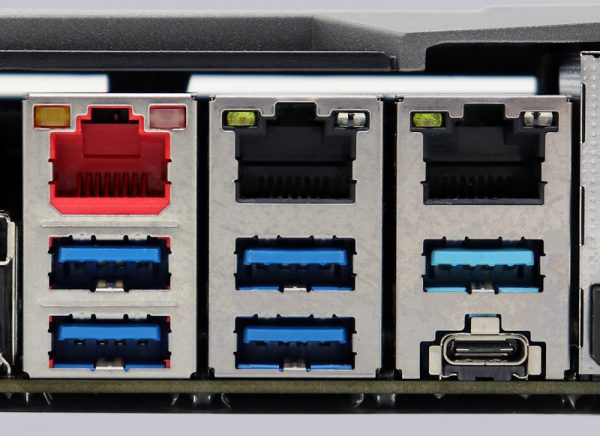
In addition to the Dragon RTL8125AG 2.5 Gigabit LAN port there is even a Phantom Gaming LAN software.
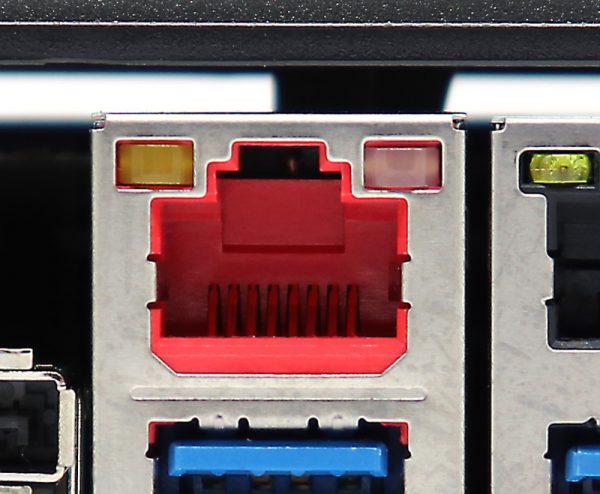
In addition, the Z390 Phantom Gaming 9 offers the new WLAN 2.4 GHz/5 GHz Dual Band Intel 2T2R 802.11a/b/g/n/ac with up to 1730 Mbps transfer rate and Bluetooth 5.0.
Sound …
The ASRock Z390 Phantom Gaming 9 motherboard also features the better Realtek ALC1220 Audio Codec with Content Protection, 120dB SNR DAC, TI NE5532 Premium Headset Amplifier and Creative Sound Blaster Cinema 5, which supports 7.1 surround sound and outputs it analog via 5x 3.5mm jacks on the ATX panel or via the internal front panel audio connector. Furthermore there is an optical SPDIF digital output and Premium Blu-Ray support. This makes an additional sound card with digital outputs unnecessary for most users.

ATX Backpanel connections …
From left to right you can see the Clear CMOS Button, two WiFi antenna ports, 1x PS/2 port for PS/2 keyboard or PS/2 mouse and 2x USB 3.1 Gen1 (USB 3.0), Displayport 1.2, HDMI, RJ45 2.5 Gigabit LAN and 2x USB 3.1 Gen1 (USB 3.0), RJ45 Gigabit LAN and 2x USB 3.1 Gen2, RJ45 Gigabit LAN and 1x USB 3.1 Gen2 Type-A and 1x USB 3.1 Gen2 Type-C, optical SPDIF output and 5x 3.5mm jacks for the sound.

Test System …
Now we come to the Intel LGA 1151 v2 CPU socket. The 8th Gen socket and the 9th Gen socket looks like the LGA1151 socket of the previous generation, but cannot be equipped with Kaby Lake processors like the Intel Core i5-7600K! A new Intel Coffee Lake processor must be installed for it to work on the Intel Z390 board. The socket is equipped with a lever that presses the relatively small CPU evenly onto the pins in the socket. As always during installation, do not touch the contacts or even bend the contacts in the base and during storage or transport, be sure to mount the protective cap on the base. If the pins are bent and the motherboard doesn’t work anymore, we help with words and deeds in Intel Forum.

We equipped the test system with an Intel Core i7-8700K and then with this Intel Core i9-9900K CPU.

Intel LGA 1151 v2 CPUs do not support Quad Channel Mode, only Dual Channel Mode. So the two memory modules are used on the Intel Z390 motherboard to get Dual Channel support.

Here you can see again the two DDR4-2400 4GB modules from Crucial in the ASRock Z390 Phantom Gaming 9 motherboard.

For tests with the new Intel LGA 1151-2 processors we use the Enermax ETS-T50 AXE DFP air cooler. Here you can see the finished Intel LGA 1151 v2 test system from above with Enermax ETS-T50 AXE DFP cooler without graphics card for a better representation of the illumination possibilities at the chipset, IO cover and audio area.

And here’s another view of the test system with the Icy Dock MB171SP-B Turbo Swap swap frame for a quick exchange of the SSD or HDD.

This is what the 8 cores (16 threads) of the Intel Core i9-9900K CPU look like in Windows 10 Task Manager at Prime95 full load.
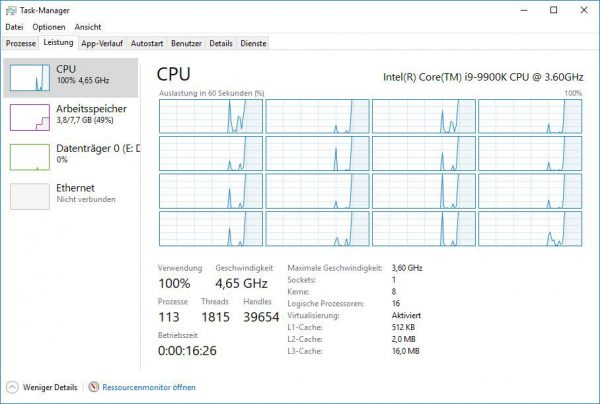
As you can see on the thermal image of the ASRock Z390 Phantom Gaming 9 PCs under common load, the heat dissipation of the voltage regulators and coils through the two heat sinks is very good.
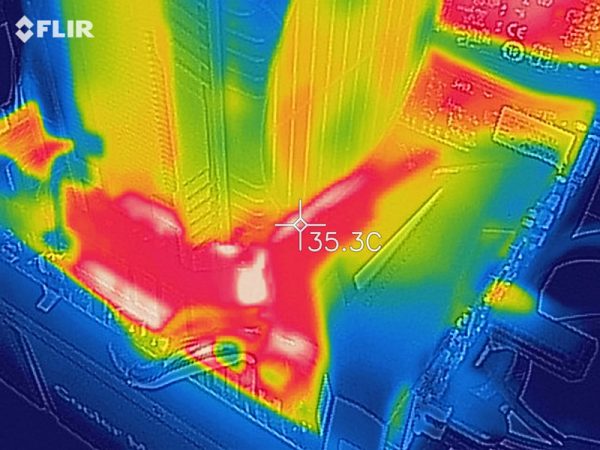
ASRock Z390 Phantom Gaming 9 BIOS and Overclocking …

