
Energy consumption …
The motherboard is certainly no longer the decisive factor when it comes to the overall power consumption of a PC. Nevertheless, we want to show here what the motherboard consumes and whether it can deliver accordingly under load.
The system’s energy consumption is of course always dependent on the installed components and their load. In our test system, we were able to measure a good 46 watts of consumption in idle mode. The CPU package accounted for 6 watts and the graphics card for 14 watts, both values were determined with AIDA64. Under full load in Cinebench 2024, the power consumption was a good 115 watts. The heat sinks around the CPU socket didn’t really get warm here, to be precise it was 33°C above the CPU. The small fan of the mainboard was not audible at any time.
You can use our interactive PC electricity cost calculator to calculate how high the PC’s electricity costs are with or without overclocking, depending on performance and running:
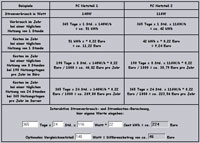
Interactive power consumption Calculator
Benchmark results …
Speaking of Cinebench 2024, our test system was able to achieve 468 points in the multi-core test and 99 points in the single-core test. After we removed the power limits of our Intel Core i3-12100F in the UEFI, we achieved 471 and 101 points respectively, which is almost within the measurement tolerance.

In PCMark10, our test system scored a convincing 5075 and 5097 points respectively.
ARGB effects …
Before we come to the conclusion, let’s finish by showing the lighting effects of the Z790I Lightning WiFi in the Cooler Master NR200P case, of which we recently tested the new Cooler Master NR200P V2 version. Have fun with it. In the ASRock Polychrome video we explain the included ASRock RGB software, which we used to illuminate the Arctic Liquid Freezer III 240 A-RGB White AIO (see Arctic Liquid Freezer III 280 A-RGB test of the larger black version).
ASRock Z790I Lightning WiFi Result and general impression …

