
Energy consumption …
The motherboard is certainly no longer the decisive factor when it comes to the power consumption of a PC. Nevertheless, we want to show what the motherboard consumes and whether it can deliver accordingly under load.
Of course, the system’s energy consumption always depends on the installed components and their load. So that we could measure a reasonably accurate value for idle, we only equipped the motherboard with a RAM bolt, the CPU, an M.2 SSD and the CPU water cooling.

We measured a power consumption of 45 watts in idle (minus the pump of about 40 watts).
Afterwards, we naturally checked how the power consumption looks with realistic equipment. Including 2 working memory bars, as well as two M.2 SSDs and 2.5-inch SDDs, we arrived at an idle value of 59 watts.
Under full load and with the power limits lifted and beyond 5 GHz, the power consumption was 380 watts. The heatsinks around the CPU socket did not get unnaturally hot, 45°C to be exact. The board also didn’t get particularly warm in the system stability test of the AIDA64 OC Tools, we could measure about 49°C. Acoustically noticeable here were the two fans installed on the motherboard. They were quite loud without adjustment and often spun up to 100%, which corresponds to about 9000 rpm.
After we fixed the speed to a barely perceptible 4500 rpm in the UEFI, we noticed to our surprise that hardly anything changed in the temperatures.
After 60 minutes of stress testing, we also reached a motherboard temperature of 49°C. The heatsinks reached a good 50°C. The temperature was measured with a laser thermometer.
How high the power costs of the PC are with or without overclocking depending on the performance and running time can be calculated with our interactive PC power cost calculator:
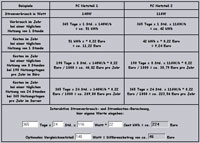
Interactive power consumption Calculator
Biostar Z690 Valkyrie Result and general impression …

