
Practical testing …
Even if the TicWatch Pro 4G/LTE can be operated later without a smartphone, you still need the same with at least Android 6 or iOS 10. The fact that Windows Phone is not supported is actually not worth mentioning. We have already shown how to connect and set up the Smartphone with TicWatch Pro 4G/LTE step by step in our original TicWatch Pro Test and therefore we will not go into all details again. In any case, the Smartwatch must first be switched on by a long press on the upper button and the language selected. On the Smartphone, the App Wear OS from Google must be installed and Bluetooth must be activated.

After the mandatory terms of use have been accepted, start the search and select the TicWatch Pro 4G/LTE.
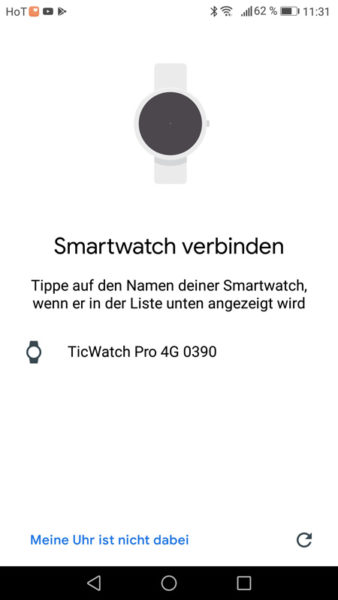
Afterwards the Google Account is synchronized from the Smartphone to the Smartwatch. Afterwards the first setup is completed and the clock is ready for use.
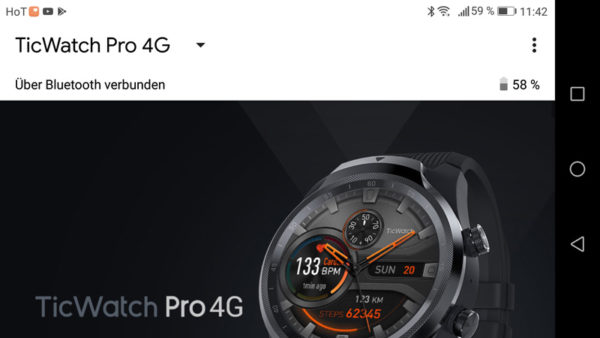
Personalization …
So you can already start with the personal design of the watch and choose from the countless dials. Some designs can even be individualized to such an extent that you can choose which values are displayed in the data fields. In the following dial, for example, you can choose to display the battery charge level in the upper field …

… or rather the current weather.

Fitness and health features …
The pulse measurement is activated by a finger pressure on the heart symbol. Talking about heart rate measurement: if you need to relax briefly in your stressful office life, for example, you can use one of the Fitness Apps on the TicWatch Pro 4G which are integrated as standard.
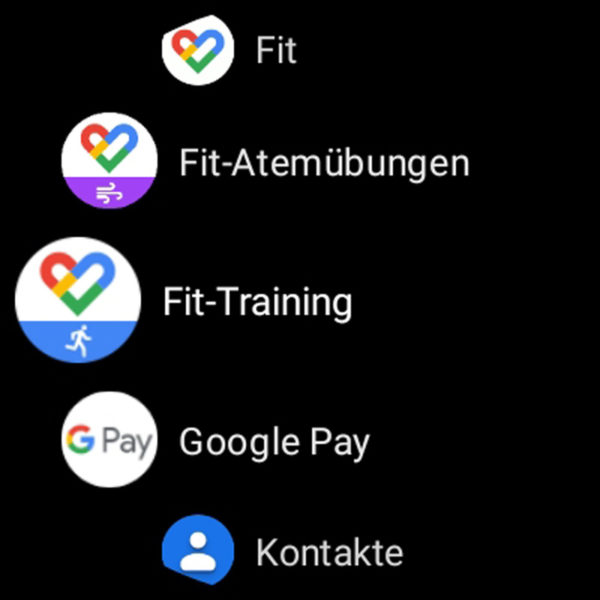
With the Google Fit breathing exercises you can easily relax your body within 2 minutes by following the instructions for inhaling and exhaling on the screen or the gentle vibrations on your wrist.

In the end you can see the success in the graphical pulse evaluation.
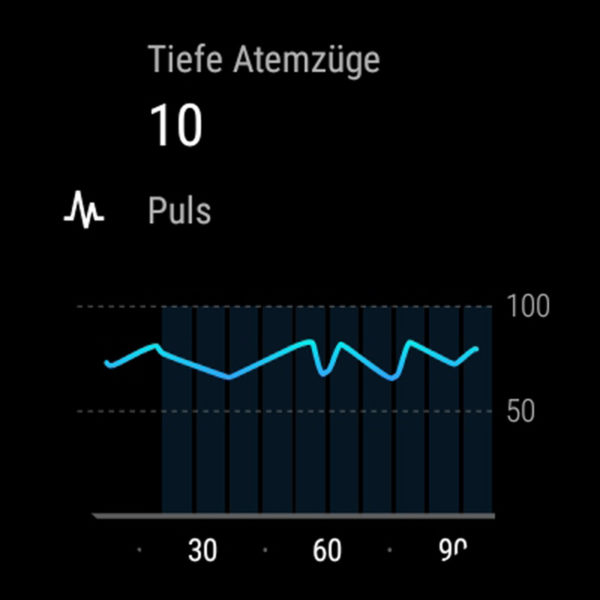
For the complete fitness program an app is of course also installed. Once wiped to the right on the Smartwatch home screen, you are already in the Fitness App and only need to select the current exercise. Running outdoors, walking, running on the treadmill, cycling, workout and swimming are available. The main screen of the running app shows the training time, the covered distance and the current pulse rate.
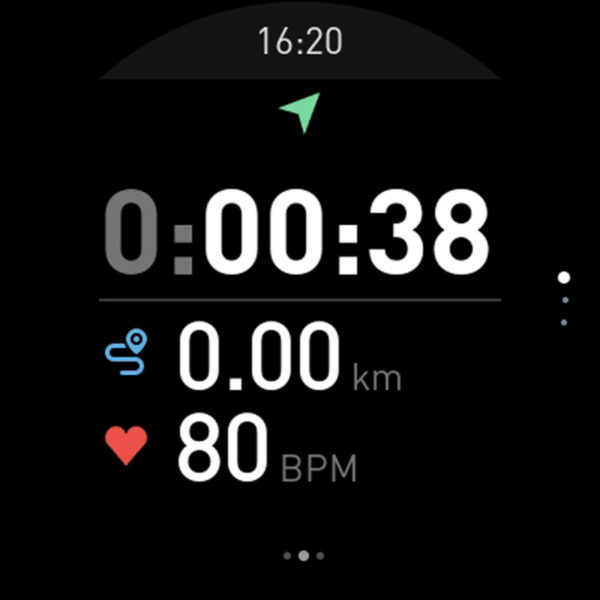
If you wipe down, the calculated calorie consumption and speed is displayed.

And even the average time for one kilometre can be displayed directly in the app.

You can also program the clock to watch for regular movement. To do this, enter the active time you wish to monitor during the day and specify the step target you wish to achieve.

You can also program the clock to watch for regular movement. To do this, enter the active time you wish to monitor during the day and specify the step target you wish to achieve.
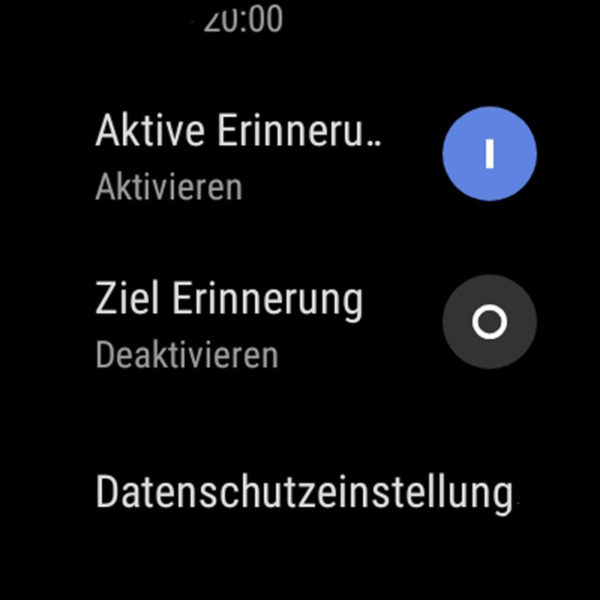
Streaming, etc. …
But the Smartwatch also has a lot to offer in the entertainment sector. For example, you can comfortably click on the touchscreen to continue clicking on your favourite playlist without having to take your mobile phone out of your pocket. Currently, this works with Spotify, Shazam and Google Play.
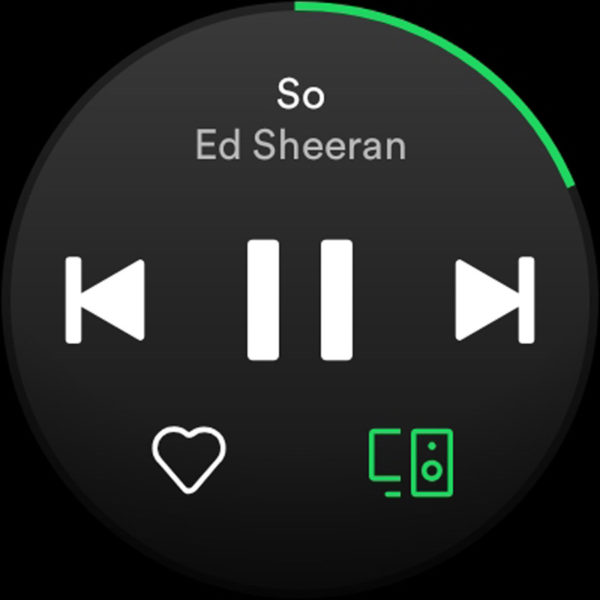
But that’ s not all!
mobile phone …
Unlike the normal TicWatch Pro, which can “only” connect to a mobile phone via Bluetooth and WLAN, the TicWatch Pro 4G/LTE has a 4G mobile phone module integrated!
This enables the user to make phone calls or send SMS even without a smartphone. In order to activate this function, a separate mobile phone contract is required for the Smartwatch. Please make sure that the mobile phone provider supports the eSIM standard, because a classic SIM card cannot be inserted into the TicWatch Pro 4G/LTE.
Since the online information on the topic of eSIM is still treated somewhat carelessly by mobile phone operators, you should always ask your provider personally whether the operation of a device with eSIM is supported or offered. Once you have found a suitable provider and concluded a corresponding contract, you will receive an e-mail from your provider with the eSIM profile, which is provided in the form of a QR code. To transfer the data to the Smartwatch you need the Mobvoi App on your smartphone, where you have to select the Communication Settings menu.
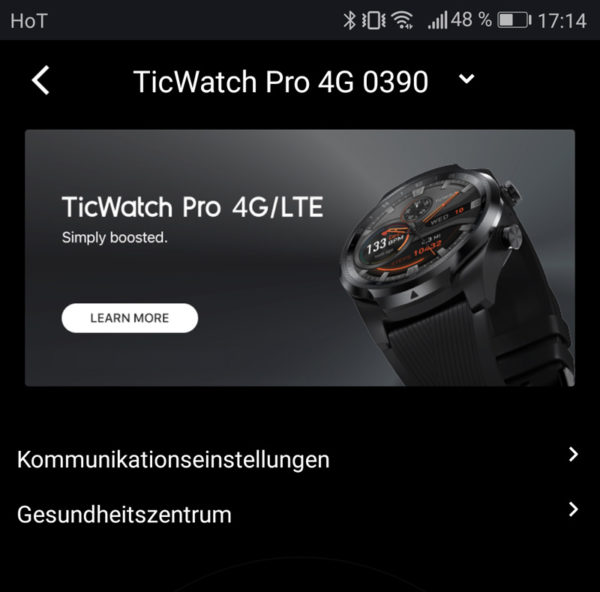
Afterwards, one only needs to scan the QR code provided by the provider with the smartphone and the SIM data is automatically transferred to the Smartwatch in the eSIM.
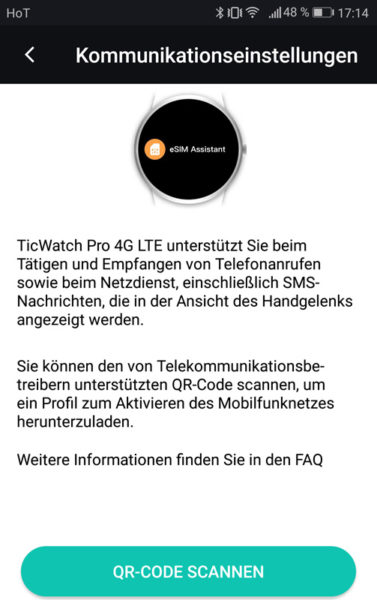
Then you can check the current connection data via the connectivity menu of the clock.

Unfortunately most apps are not yet optimized for self-sufficient operation of a Smartwatch. Unfortunately, music streaming does not work without a Smartphone. We would like to see the app providers react soon and offer self-sufficient apps, so that music streaming, for example, is also possible directly via the mobile data tariff of the Smartwatch. This way, you could, for example, go running without a heavy smartphone and enjoy your favorite songs while doing so. But that is still a dream of the future.
Also, not all mobile operators offer support for the eSIM, and even if they do, it can take a few attempts to create a working eSIM profile. In our test, we had pretty much all the problems that could occur. Starting with the fact that at first no dial-in to the mobile network was possible, up to the non-activatable eSIM, everything was there. But with enough screenshots of the Smartwatch and enough patience, the providers should be able to solve the problems that occur. As is well known, every beginning is difficult and innovation has to establish itself first.
Comfort and handling …
Once the TicWatch Pro 4G/LTE has been set up according to your own taste, you will notice in daily use that it is really easy to operate.

Tastes are certainly different, but the very soft silicone strap of the TicWatch Pro 4G/LTE always snuggled comfortably to our wrist. But those who prefer to use a leather wristband can easily change it. The menu navigation is always fast thanks to the double RAM compared to the TicWatch Pro and the two-layer touch screen reliably accepts the finger entries. However, during the extensive test phase, we also thought from time to time that one of the two side buttons could have been used as a scroll wheel, for example. In long menus one could, for example, scroll through the menu by turning the knob and select the entry in the middle with one push of a button. By default, the app menu is already 24 entries long and with 5 entries per page, one sometimes has to wipe the screen a few times to get to the destination.
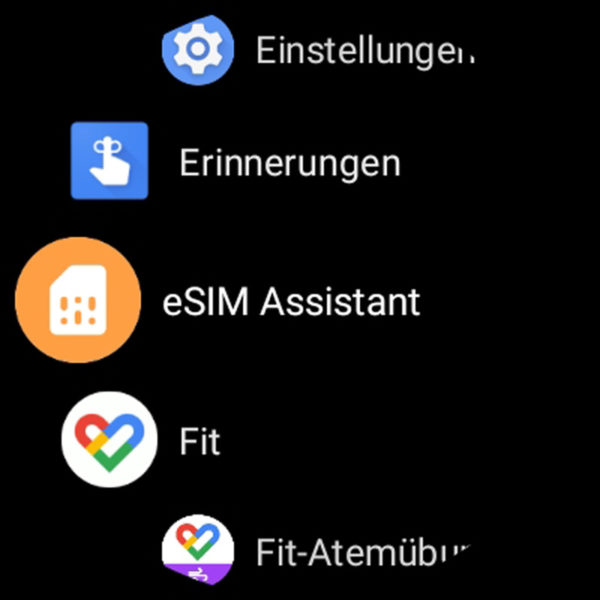
Maybe Mobvoi will fulfill this wish for us in a future model 😀
The connection to the smartphone was extremely stable during the test period and the range more than sufficient. Thanks to the triple connectivity via Bluetooth, WLAN and mobile phone, you can practically always be reached, even if the smartphone is not at hand – at least if you want to 😉
The Google voice assistant also surprised with precise recognition of the given commands, but if the nickname in the contact list was unusual, the watch refused the call, even though the contact name was displayed correctly on the display. Otherwise, the voice assistant was amazingly accurate in implementing the instructions.
Giving a complete overview of all possible areas of application is hardly possible due to the unmanageable app variety, even for Smartwatches. In a business meeting, however, you can unobtrusively take a quick look at the next appointment in the calendar or read an important message from a colleague without having to pick up your smartphone. Or you can buy a ticket for the short-term parking zone in no time at all when getting out of the car, or … there are endless possibilities!
Mobvoi TicWatch Pro 4G/LTE Result and general impression …

