
Installation …
Installation is quite simple. There are two Phillips screws on the back of the housing. If these are loosened, the outer frame of the housing can be slid backwards to gain access to the inside of the housing. The fan sits on its own frame and must be removed before installing the SSDs. This is done by loosening the power cable from the circuit board and two screws on the side. The bracket with the fan can then be accepted.
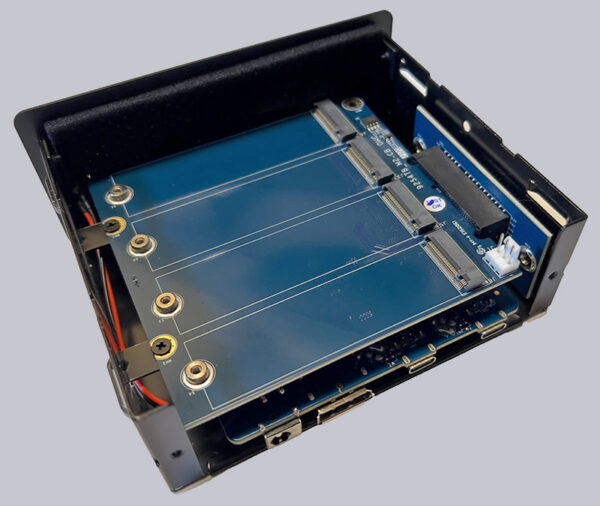
The 2280 NVMe SSDs are installed by loosening the fastening screws, inserting the SSDs and screwing them in.

The fan must then be put back on and screwed tight and also connected to the power supply on the circuit board. Now you can slide the outer frame back onto the housing and secure it with the two screws.

If the enclosure is supplied with power via the external power supply unit and connected to the computer via the included Thunderbolt 3 cable, the LED on the front lights up and the system should recognize the installed SSDs as individual hard drives.
OWC Express 4M2 Practical testing …

