
Operation …
The Monitor was tested with the following system:
Asus P8P67 Pro Rev 3.1
Intel Core-i7 2600K @ 4000 MHz
16 GB DDR3 RAM
MSI GeForce GTX 780Ti
Display Port 1.2 connection
Windows 7 Ultimate 64 Bit
Nvidia GeForce GameReady Driver 347.88
After setting up and installing all the cables we powered up the monitor.
Windows 7 recognized the monitor immediately and offered us the maximum resolution of 3840×2160. Unfortunately, we could just specify a refresh rate of 30 Hz within the options. A clean reinstall of the GeForce driver then brought the desired 60 Hz back.
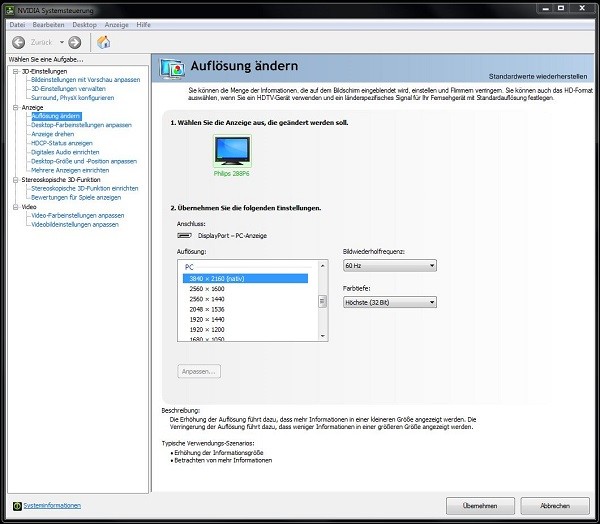
And soon our joy is diminished. The desktop interface and the icons were so small that you had to get very close to go to the monitor in order to navigate with confidence in the UHD resolution. Also there was a spongy mouse control, which is probably due to the next point.
One thing has become clear to us relatively quickly. The used graphics card provides not enough power to provide enough data for a monitor and resolution of this size. At least for gaming. If you even play older games, the resolution 3840×2160 delivers often not more than 30 FPS. The 30 fps are at least needed for a minimum level of playability.
But in the category UHD movies the monitor can unfold its full potential in spite of the graphics card. Crisp images showed already in the 4K desktop wallpaper …

… and so the good impression is also continued even when the movie is playing.
For this you can visit for testing purpose websites like 4ktv.com and, amongst others, watch the latest movie trailers in 4K resolution. This of course assumes a reasonable internet connection. The videos displayed razor sharp again.
Looking at the screen from the side, you can see the disadvantage of the TN panel. The viewing angle stability can, however, still be described as good, as it indeed is not a usual position, from where you will watch at the monitor.
Conclusion and overall impression from Philips 288P6LJEB …

