
Layout, design and features …
The simple design immediately catches the eye.

Let’s take a closer look at the monitor first.

The color is also convincing, as it is much more elegant than the speckled white of the previously tested Philips Evnia 42M2N8900. The curvature of the monitor is limited at 1800R.

It doesn’t even bother you if you also use this curved monitor to work on your Excel spreadsheets.

Thanks to the ergonomic settings, it can be adjusted in both height and angle. It can be turned to the right and left, but understandably not upright.

The back again shows us the simple but elegant color design. The panel grid is actually far too good to hide on the back.

The all-round RGB LEDs provide backlighting that offers various modes.

The Evnia also has sufficient connectivity. Two HDMI ports, as well as a display port, a 3.5mm jack connection and a USB UP port. The monitor would have benefited from a USB-C port.

It has an integrated power supply unit and therefore an IEC connection.

There are almost no controls on this monitor. Only a navigation button can be found on the back.

The white operating LED in the bottom right-hand corner indicates when the monitor is switched on.
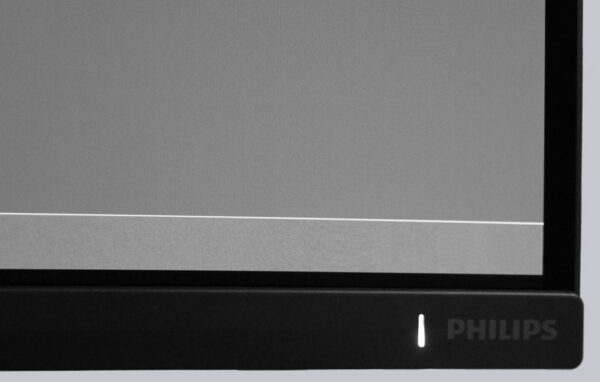
It does have a frame, but it is very narrow and visually appealing.
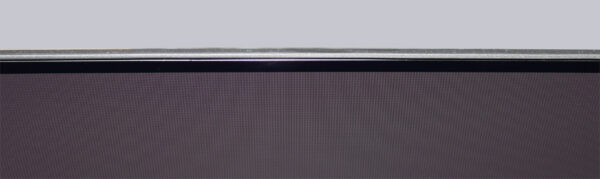
The stand has the usual holder for neatly laying the connection cables on the back.
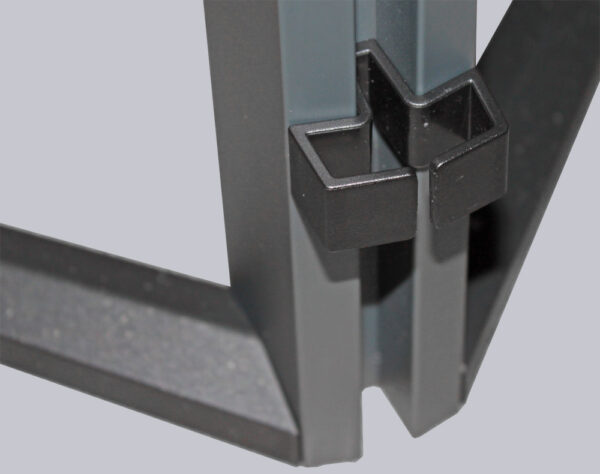
Now we come to the installation and practical testing of the Philips Evnia 34M2C6500 monitor.
Philips Evnia 34M2C6500 Practical testing …

