
Practical testing …
When the RGB function is enabled, it is not only the big “S” that lights up, but also a small stripe at the lower end of the back. The color transitions look extremely smooth. Almost as smooth as the movement of the mouse itself, which can be maneuvered solidly even on difficult surfaces like a plastic table cover. This is where, for example, the previously still ergonomically praised ISY mouse fails. Even without a separate mouse pad, the product from SPC Gear can “react” jaggedly on smooth surfaces.

When charging via USB cable, the mouse wheel first glows blue and then changes to a flashing green. This color scheme by no means only fulfills optical demands, since red, blue and green indicate the battery’s states, as it is stated in the user manual. After a very short charging time, the display remains red, because the battery has hardly any “juice” left in this state. The blue color indicates the process of charging and the green color finally indicates successful charging. The manufacturer offers a lot of comfort with these indicators, because many a user might have stood in front of empty batteries of other products after hours of supposed charging because the cable was not connected or connected too half-heartedly.

The modes for or “against” the RGB lighting can be set on the bottom. In “C” mode, the mouse remains turned off to a certain extent and can only be operated via the cable. In “B” mode, on the other hand, only the LEDs are turned off, which means the battery lasts longer. Finally, mode “A” shows the full illumination potential.

By entering the serial number on the back, the software can be downloaded from the manufacturer’s website. The software’s user interface shows the battery’s exact charging status and all six keys can be reassigned. An unlimited number of the associated profiles can be saved as a file on the computer and reloaded. With the debounce, the duration can be set with which the mouse doesn’t process another click after a click. In this case 0 to 30 ms are possible. The top menu takes the user to the option of six different DPI settings in increments of 100, going all the way up to the advertised 16000 DPI. Additionally, various light effects like “Breathing” or “Streaming” can be set, which can be adjusted again in terms of speed of color change and brightness.
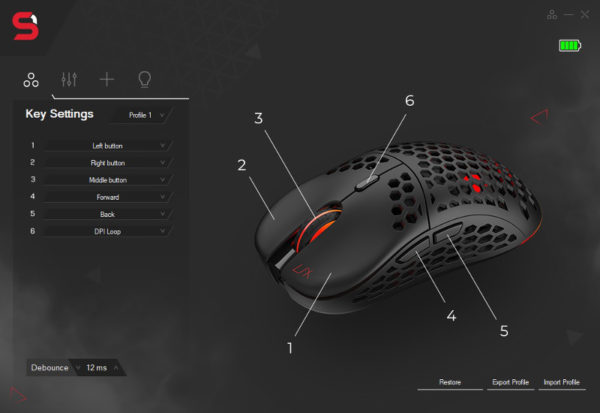
Gaming Test …
Due to the wide range of settings, it is not possible to set up a “standard test”. Nevertheless, a game of “ARAM” in “League of Legends” was played in the factory settings for a practical test.
As far as the available six DPI settings are concerned, one of the middle variants, namely 1500, turned out to be suitable. Far above that, there is simply a lack of precision and the mouse cursor lands too quickly next to the targeted opponent. Far below that, it takes ages to move the mouse pointer to the end of the field of view. In this time, every opponent has already successfully flashed away. In very intimate fights and when using precise abilities with a low area effect, the default setting of 1000 DPI may be sufficient; nevertheless, the current champion selection makes the gameplay too fast to be able to react dynamically to ambushes like “ganks” with this. This is especially true when the enemy emerges from the bushes far away from the mouse pointer’s position.
Since practically all relevant factors can be adjusted, there is nothing to criticize about the mouse and the optimum is found somewhere in the four-digit DPI spectrum. Even when navigating through websites on the Internet, settings like “scrolling speed” or “double-click speed” can be useful and invite experimentation. In this case, experimenting not only brings a fun factor, but also influences work and play quite directly. Only the low time spectrum of “Debounce” should be mentioned as a small drawback, since a few ms time difference did not create a noticeable effect and only give the appearance of fine-tuning.
SilentiumPC SPC Gear SPG152 LIX Wireless result and general impression …

