
Construction, design and features from inside …
The Thermaltake Level 20 MT ARGB Midi-Tower is also completely black on the inside and so even the distance screws for the mainboard are delivered in black.

Visible through the side window are the mainboard and a space for a 2.5″ SSD, various mounting options for fans and radiators as well as the separate area at the bottom for the power supply and the hard drives.
On the back side you can see the two-chamber system, where you can install the hard disks (bottom left) and the power supply (bottom right).

The lower hard drive bays are designed for two 3.5″ or 2.5″ hard drives. The mounting slides can be easily loosened and reattached with two knurled screws. The disk cage is positioned with some distance to the power supply, but unfortunately very centrally. Here one would have had if necessary still place for a second disk cage.

A 2.5″ SSD can be mounted directly above the power supply using a frame.

The cables let you lead through several passages along the mainboard to the rear, so that they can be easily hidden and can no longer be seen through the side window. Since the space on the backside is not too big, you have to sort the cables well, but you can do that with the many fixing points for the supplied cable ties.
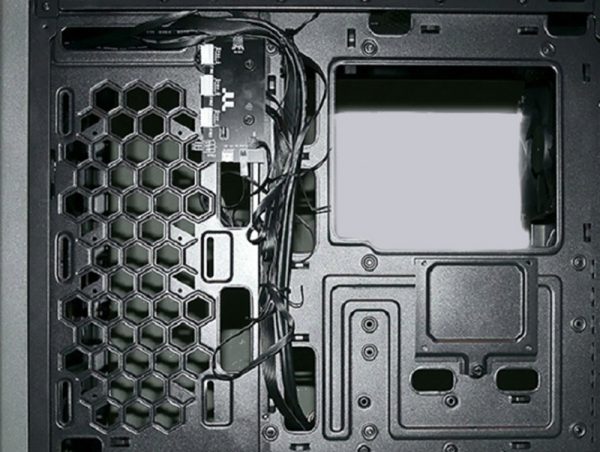
Thermaltake Level 20 MT ARGB illumination of the fans …

