
Practical testing …
Once we have placed the monitor on its stand and set the menu to a language that makes sense for us, it’s time for practical testing. We use an Apple Mac Mini connected via HDMI and a Minisforum UM890 Pro Mini-PC with AMD Ryzen 9 8945HS and Radeon 780M Graphics RDNA3 GPU.
First impression …
When using it for the first time, it is immediately noticeable that the switch-on process takes quite a long time. It takes almost 13 seconds from pressing the power button to the monitor screen appearing. Even if the “fast start” option is activated in the menu. The menu disappears again after a few seconds if no button is pressed. This timeout can be set to up to 60 seconds.

The picture itself is crisp and sharp, the colors are rich and even small text is very easy to read. The standard settings for brightness and contrast appear consistent.
Operation …
The OSD comes in a crisp green and therefore probably stands out well from the background in most situations.

The menu structure is clear and easy to use even without instructions.

Unfortunately, however, there is no explanation of the special screen modes. The manual linked on the manufacturer’s website is also only a PDF version of the enclosed quick start guide. This is a bit of a shame, as many features have been integrated that are primarily intended for gamers, but without an explanation, all that remains is tedious trial and error.

What we do like, however, is the display of the current frame rate and resolution above the actual menu. This means you can always see these values, no matter where you are in the menu. It would also be practical if you could save your own profiles for the monitor’s many setting options, which could then be called up using the quick selection button on the control panel. The additional features in particular, such as virtual crosshairs and various timers, could be adapted to different situations and you wouldn’t always have to reset everything.
All the important image settings are of course also included and even the blue filter has been thought of.

Special picture modes …
One highlight of the monitor is the different picture modes. However, all of them seemed somewhat similar and without a specific explanation of what the individual modes are good for, it will unfortunately not be of much use to most users.

What we also tested is the “Night Vision” mode. Here, the contrast and brightness of the image is automatically adjusted to brighten dark areas of the image so that you can see things in the game better. This actually works quite well, as we were able to try out in a dungeon in the game Valheim. Although the colors are significantly paler, it is much easier to find your way around the game.
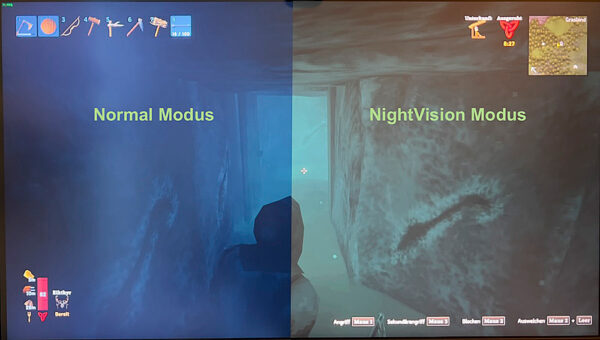
Another feature is the two different picture-in-picture modes. The image from a second source can be displayed as a small image in one of the corners of the main image. Three different sizes are also possible here.

However, it is also possible to split the image into a 50:50 view and thus display both sources with a resolution of 1280 x 1440 pixels. This corresponds to an aspect ratio of 8:9, which is a little unusual and rather unsuitable for gaming. However, it can be quite practical for office use.
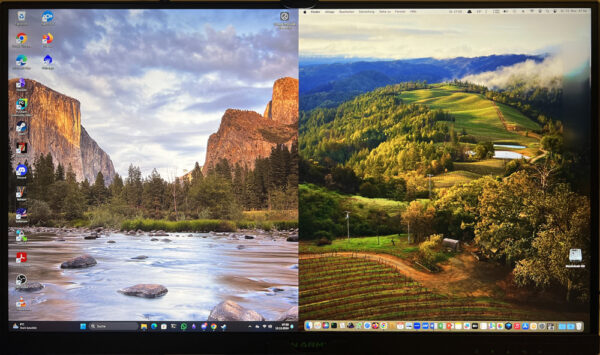
Image quality …
The picture quality of the monitor is impressive. Even from the side you can see the picture well thanks to 178° viewing angle support. This makes the reasonably priced monitor a good candidate for a multi-monitor setup. Especially as there is a special mode that supports the precise alignment of multiple monitors.
The Titan Army P27GR gaming monitor covers 99% of the sRGB and 90% of the DCI-P3 color space with a maximum brightness of 300 nits. This makes it interesting not only for gaming but also for image and video editing.
However, the 180 Hz frame rate is only supported via the DisplayPort, with HDMI still offering a good 144 Hz.
Additional features such as HDR10 support, 1ms response time, a contrast ratio of 1000:1 and FreeSync round off the whole package.
Power consumption …
In normal operation, the monitor consumes between 30 and 40 watts; we were unable to measure the specified maximum of 54 watts in any situation. In power-save mode, the power consumption is specified at <0.5 watts and in power-off mode at <0.3 watts. All in all, these are relatively good power consumption values. Now we come to the conclusion of the Titan Army P27GR test. Titan Army P27GR Monitor Result and general impression ...

