
Ugreen DXP2800 under the hood …
The Intel N100 Alder Lake-N system with 6W TDP on a 32GB eMMC is based on a pre-installed Debian 12, with which you can log in via SSH and configure many things yourself. However, it is questionable how long these changes will last. We suspect that Ugreen delivers the updates as an image overlay and overwrites every change.
We also find the current status of the security updates, which prevent direct operation on the Internet, a pity. If you use the package manager to check which updates are still outstanding, you will find a number of packages there. These include the kernel itself. Version 6.1.76-1 was installed at the time of testing, but the current version would be 6.1.112-1. And this is just one of many packages with missing patches. To be fair, it has to be said that not only Ugreen, but almost all manufacturers are affected by this problem and important patches are offered rather late for the devices to ensure system stability.
If you are brave enough to attempt a manual update, you will receive a warning message that this could damage the system.
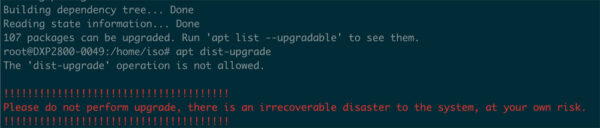
Change Ugreen DXP2800 operating system …
Speaking of damage to the system … Of course, we also tested again whether another operating system could be installed.
To do this, go to the BIOS or UEFI with Ctrl + F2 and first deactivate the watchdog under Advanced, which would reboot the NAS every 180 seconds if there was no software feedback.
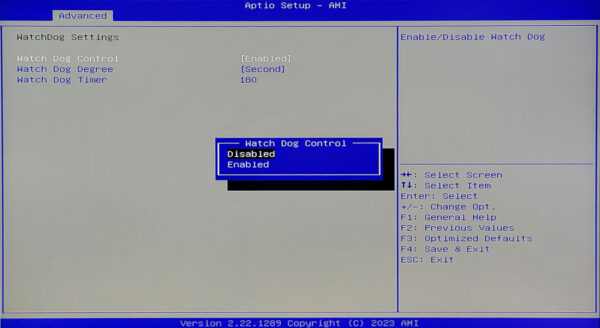
Now you can decide where you want to install the operating system. We decided to deactivate the internal eMMC and install the system on a fresh SSD instead. However, you could even boot and run the new operating system from a USB stick.
The installation of Microsoft Windows 11 via a USB stick was completed quickly, even if not all components were recognized at first. Unraid or similar can of course also be installed and theoretically even a Synology DSM NAS OS installation would be possible.
Ugreen DXP2800 Result and general impression …

