
Ugreen NAS Performance …
To test the transfer speed to and from the NAS, a Mac Studio M2 Max with a 10Gbps network port was used, which was connected directly to the 10Gbps port of the Ugreen DXP480T Plus via a network cable. The NAS was accessed via a shared folder using the SMB protocol. This should correspond to a common usage scenario.
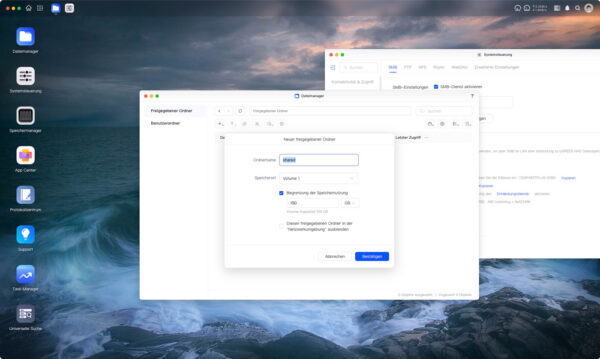
We were able to copy a 50GB test file from the local SSD to the NAS in 92 seconds and copying from the NAS to the local SSD was even significantly faster at 70 seconds. This corresponds to a write speed of approx. 570MB/s and a read speed of 730MB/s. For smaller files in sequential reading and writing, the speeds are slightly higher, as can be seen in the images of the Blackmagicdesign Disk Speed Test. The result of the disk speed test shows that, depending on the video format used, it would be possible to edit 8k video material via the NAS.
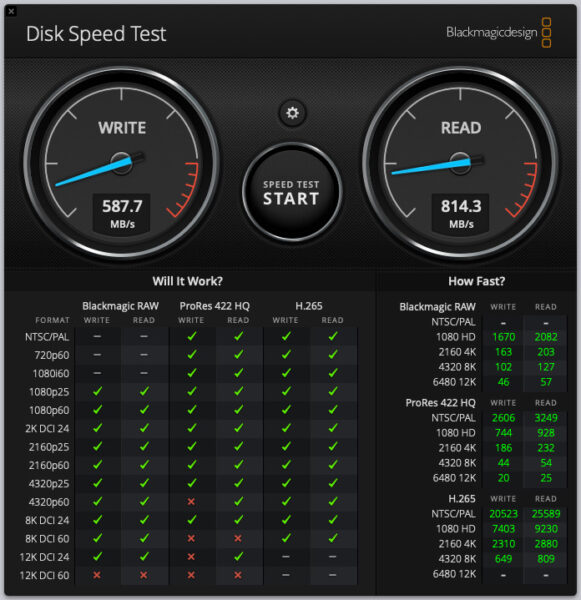
Things look a little different when files are not only read and written sequentially. As our AmorphousDiskMark test shows, the speeds of RND4K level off at around 11 MB/s when writing. Only reading still takes place at a good 437 MB/s with a corresponding queue depth.
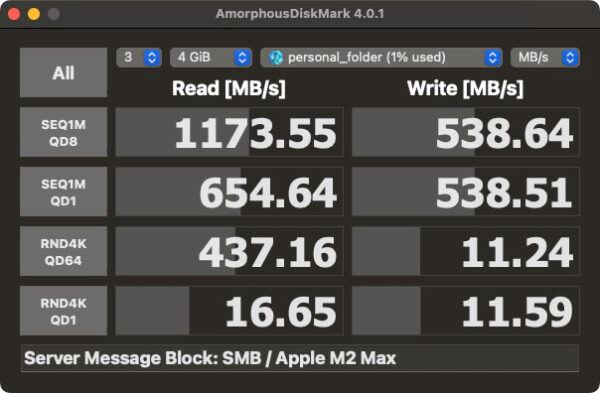
As we will see in the “Under the hood” section, the individual NVMe SSDs of the system are managed via a software RAID of the underlying Linux system. This means that the CPU is well utilized, especially with a RAID-5 array where a lot of parity data has to be calculated. Our first speed test with the two faster Gen4 NVMe SSDs in the RAID-1 array also shows slightly better transfer rates here. The 1059MB/s read rate is almost the limit of the 10Gbps network connection.
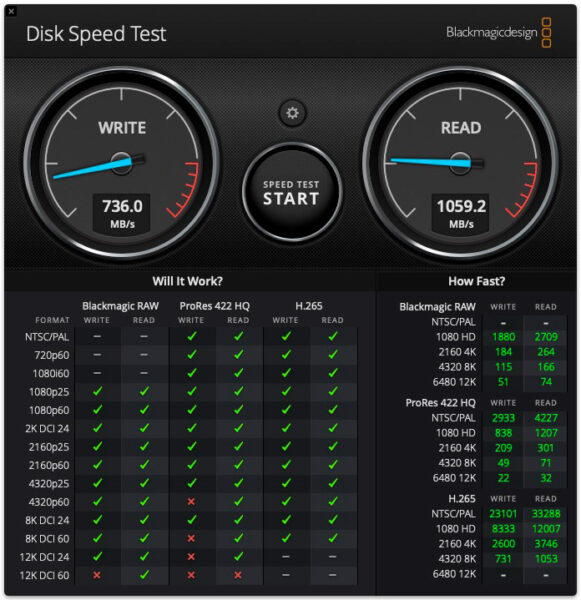
Our test with the iperf3 tool shows that it actually delivers the 10 Gbit. Here we started the tool as a server and as a client on the console of our test computer and on the console of the Ugreen DXP480T Plus and measured the upload and download speed in parallel. The results of 9.22 and 9.33 Gbit/s show quite clearly that the 10 Gbit/s are just about achieved.
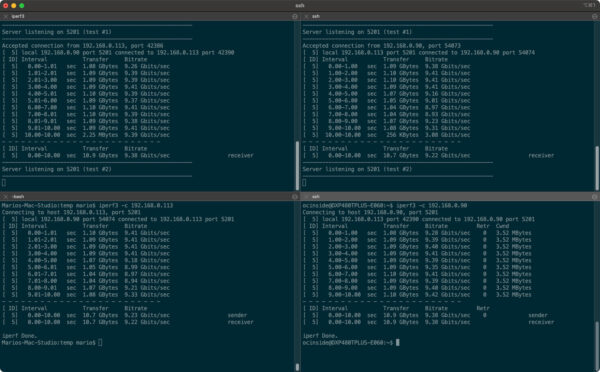
Ugreen DXP480T Plus NAS operating system change …

