
Temperature and power consumption …
For devices that are usually constantly switched on and active, it is important to know how high the power consumption is. We have therefore monitored the NAS in various operating states, both in terms of power consumption and housing temperature.
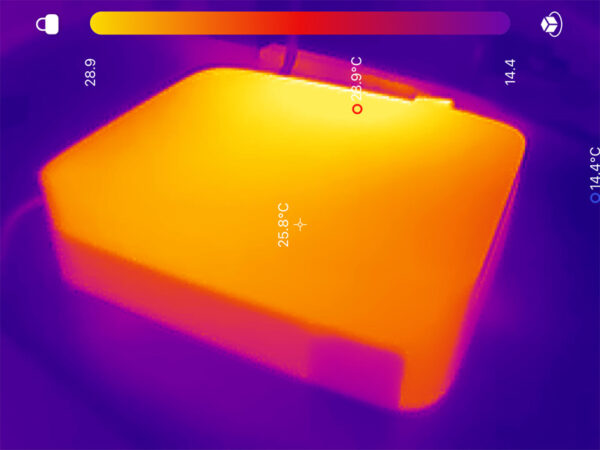
Ugreen NAS power consumption
The power was measured with a Shelly Plug S, which is not super accurate, but gives a pretty good indication of the consumption. In standby with the NAS switched off, the device consumes approx. 2W. This is mainly due to the fact that parts of the system are active so that things like WoL (Wake on LAN) work. When starting up, the power consumption is between 34W and 50W for approx. one minute, after which the consumption levels off at 16W to 18W in idle mode. When copying a 50GB file via a direct 10Gbps network connection, the consumption rises to 74W and the fan, which is not audible in idle mode, is also noticeable. A stress test over 5 minutes, in which we ran all CPU cores at 100%, delivered a constant power consumption of 74W.
Ugreen NAS heat emission
The heat development is also interesting. As you can see on the pictures of the thermal camera, the metal housing also serves very well for heat dissipation, even if most of the waste heat is dissipated via the ventilation slots at the rear of the housing. Even after more than 5 minutes of full load, the housing is only lukewarm.
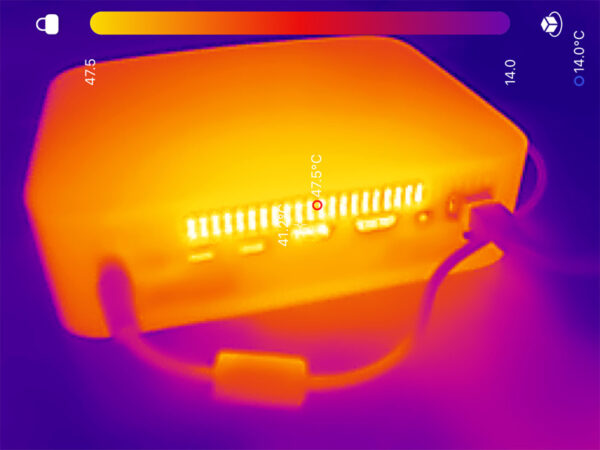
The power supply doesn’t seem to get too warm under full load either, which speaks for the good quality and sensible dimensioning.
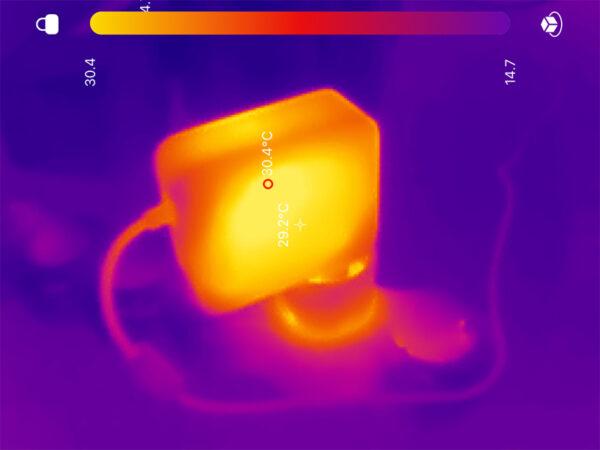
Ugreen DXP480T Plus Result and general impression …

