
Make your 3D printer quieter and upgrade WiFi! Today there is another tutorial with smaller improvements to our large 3D printer optimization tutorial. Probably not everyone has the desire and time to rebuild the complete 3D printer and would like to change perhaps only small things. Since we have just needed a brand new Anycubic i3 Mega S 3D printer, we show again a few 3D printer optimizations that are relatively quick to do and also help the 3D printer to a better 3D printing, make the 3D printer quieter, update the firmware, save energy and how to retrofit 3D printer WLAN!
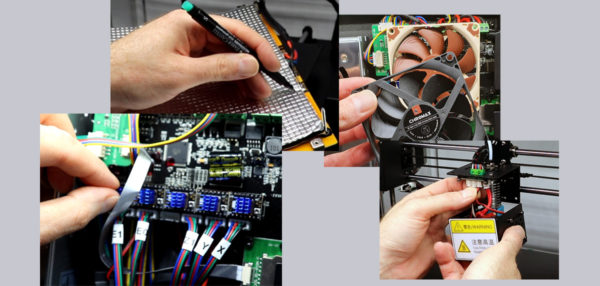
Thanks for the support …
Thanks for the support to Noctua.
Here you can buy 3D printer at a reasonable price. *Ad
Optimize 3D Printer Introduction …
We already explained the easy way to get started with 3D printing recently in the 3D Printing Beginner’s Guide.
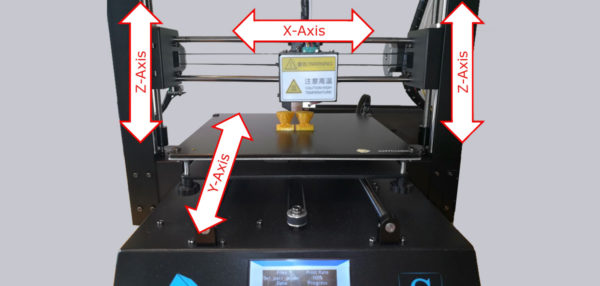
If you want to get more out of your 3D printer, you can also find our great 3D printer optimization guide, which explains numerous ways to improve print image, security, performance, and also 3D printer volume. In our 3D Printer Forum there are also over 90 pages of tips and tricks for further conversion measures up to the 3D printer self-build. Now we would like to add a little more and show in a somewhat small guide, how you can modify your 3D printer with a few simple steps without completely rebuild everything.
So no question, the big 3D printer conversion is of course the best choice, but today we show how it can be done a bit easier 🙂 Starting with the fan exchange over stepper driver exchange including firmware update and heating bed isolation up to the simple WLAN support.

A note at the beginning of this manual: All modifications may void the warranty, we do not assume any liability!
First, in our example, we would like to make the Anycubic i3 Mega S quieter …

