
AMD Phenom II CPU multiplier, Vcore and fourth core unlock
Unlock an inexpensive AMD Phenom II 710 X3 CPU with 3 cores and multi lock to an AMD Phenom II X4 Engineering Sample with 4 cores, Vcore selection and unlocked multi !
Unlock the fourth Core with ACC …
Now it’s time to activate the 4th CPU core. This can succeed by changing the ACC – Advanced Clock Calibration setting from Disabled to Auto.
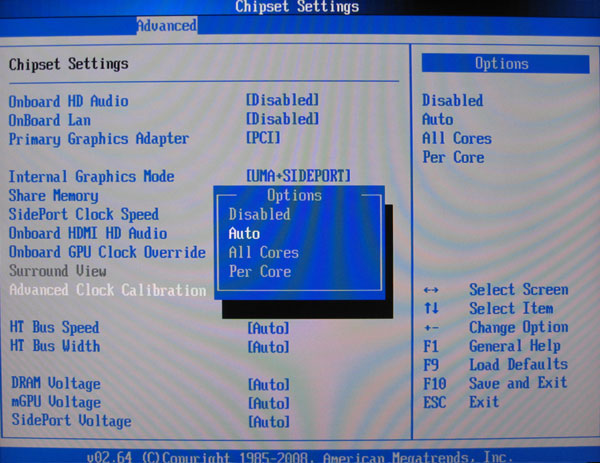
When ACC is on Auto, we save and exit the BIOS again with F10 and let the PC boot up again.
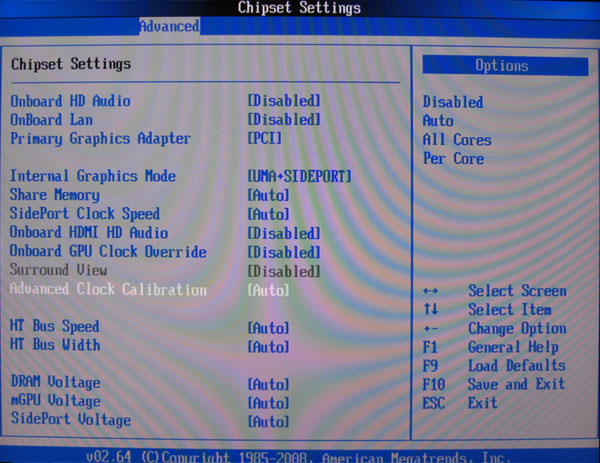
AMD Phenom II X3 CPU becomes at first an AMD Phenom II X4 CPU …
If everything is working well and if the fourth core of the CPU can be unlocked, the BIOS should now already show an AMD Phenom II X4 CPU during BIOS post. Unfortunately it doesn’t work with all triple-core processors, but the chances are good. If the PC does not work stable after this mod, there is no other way to disable the ACC option. And if the ACC Auto setting doesn’t increase the number of cores, there is still some reason for hope, because depending upon the motherboard used it can occur that one must apply reset to activate the 4th core.
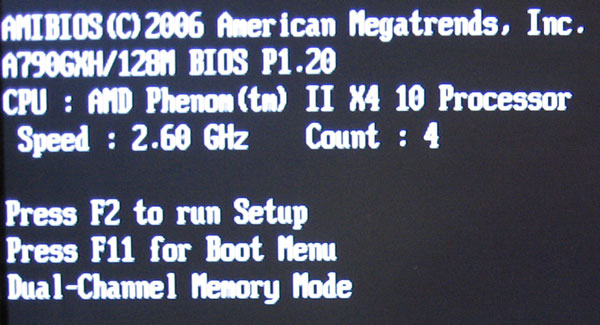
A look into the BIOS shows now an AMD Phenom II 710 processor with four cores, each clocked with 2600 MHz, 512KB L1 cache, 2048KB L2 cache and 6144KB L3 cache size. This is a nice first result if (!) the fourth core really works prime stable.
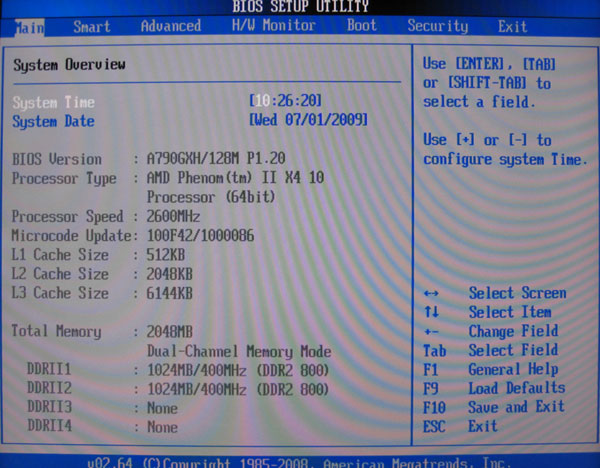
The L3 Cache Allocation “BSP Only” setting can be saved now already with the “All Cores” value, but one can leave it on BSP Only, since the performance difference is almost not noticeable.
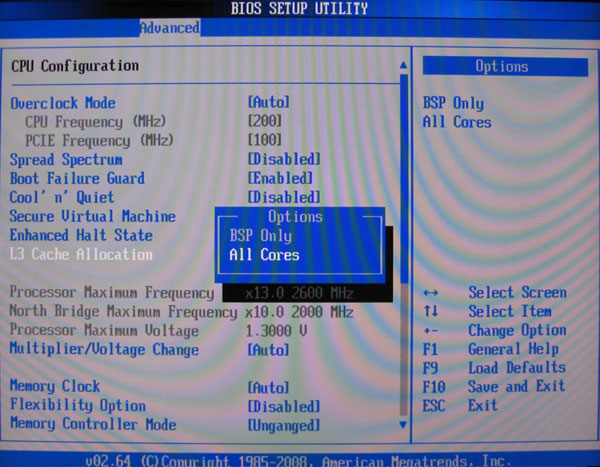
Press the Reset Button and with a bit of luck amaze once again …

