
At high overclocking, you can destroy not only hardware, but also data of hard disks may be lost. Mainly with too high memory overclocking this is not uncommon ! So backup now all important data with Norton Ghost, Acronis True Image, etc. or do a full PC backup on DVD, hard drive or clone to SSD that you separate physically from the PC. Alternatively, you can perform all overclocking attempts with another SSD, hard drive or a bootable USB stick with Linux, UBCD or Windows 10 Preview, which contains no important data.

Also, there are ways to save the BIOS profile now on most motherboards. For this reason you should store the current BIOS profile in the UEFI below Tool -> User Profile with an appropriate name such as “BIOS without OC”. ASRock offers most recently also an option to save the BIOS profile on the hard drive (see ASRock Fatal1ty X99X Killer 3.1 review). This could be helpful, because of course it can quite happen during overclocking, that you also lose the stored profile values in extreme cases.
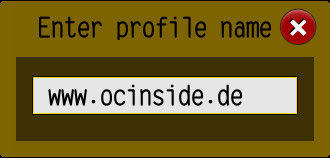
Update BIOS or UEFI Setup …

