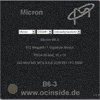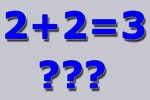
Less memory detected Why doesn’t the BIOS or operating system recognize the total installed RAM ? Introduction … The last memory reviews on ocinside.de already contained a few references and information about the problem with 4GB RAM memory expansion in Microsoft Windows 32 bit operating systems. Because of the constantly decreasing RAM prices more questions about these memory sizes reach our mailbox and forum. So there is now a seperate workshop guide, which describes the difficulties with larger memory size … Continue reading Less memory – BIOS or Operating System does not recognize the whole memory